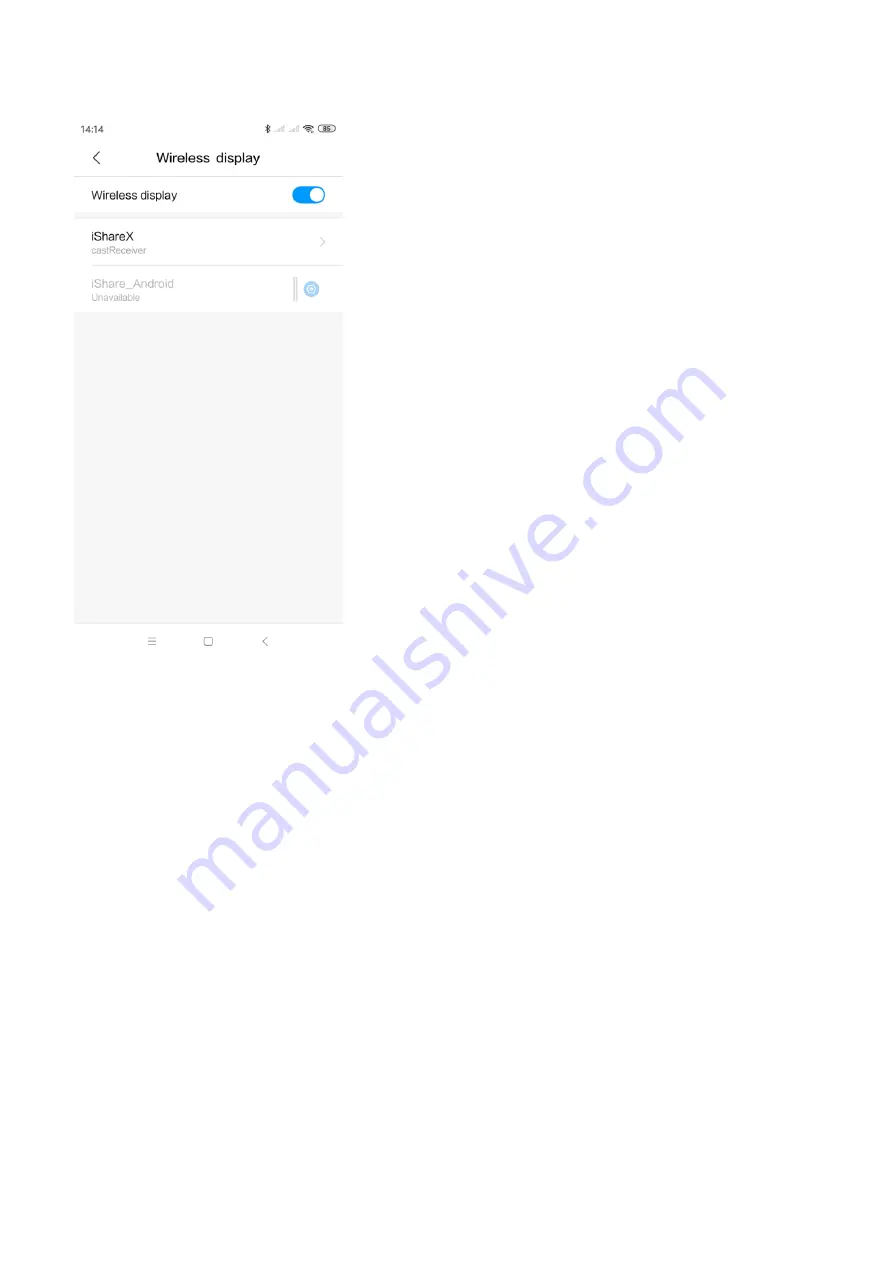
48 / 108
3.
It will pop out the wireless display window, find the proper base unit iShare X400 in the available list to connect.
Note: under Security Level 1 mode, there is no need to enter password to connect. Under Security level 2 and Security level
3 mode, it will need to enter password on iShare X400 home screen to connect and mirror.
4.
After entering password, it will show your mobile content on display.
5.
Click the “wireless
display
” icon again, disconnect to stop mirroring.
Summary of Contents for iShare CX
Page 30: ...30 108 ...
Page 31: ...31 108 Now the driver is installed iShare HX HDMI dongle ...
















































