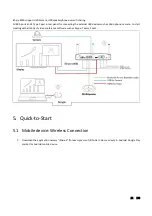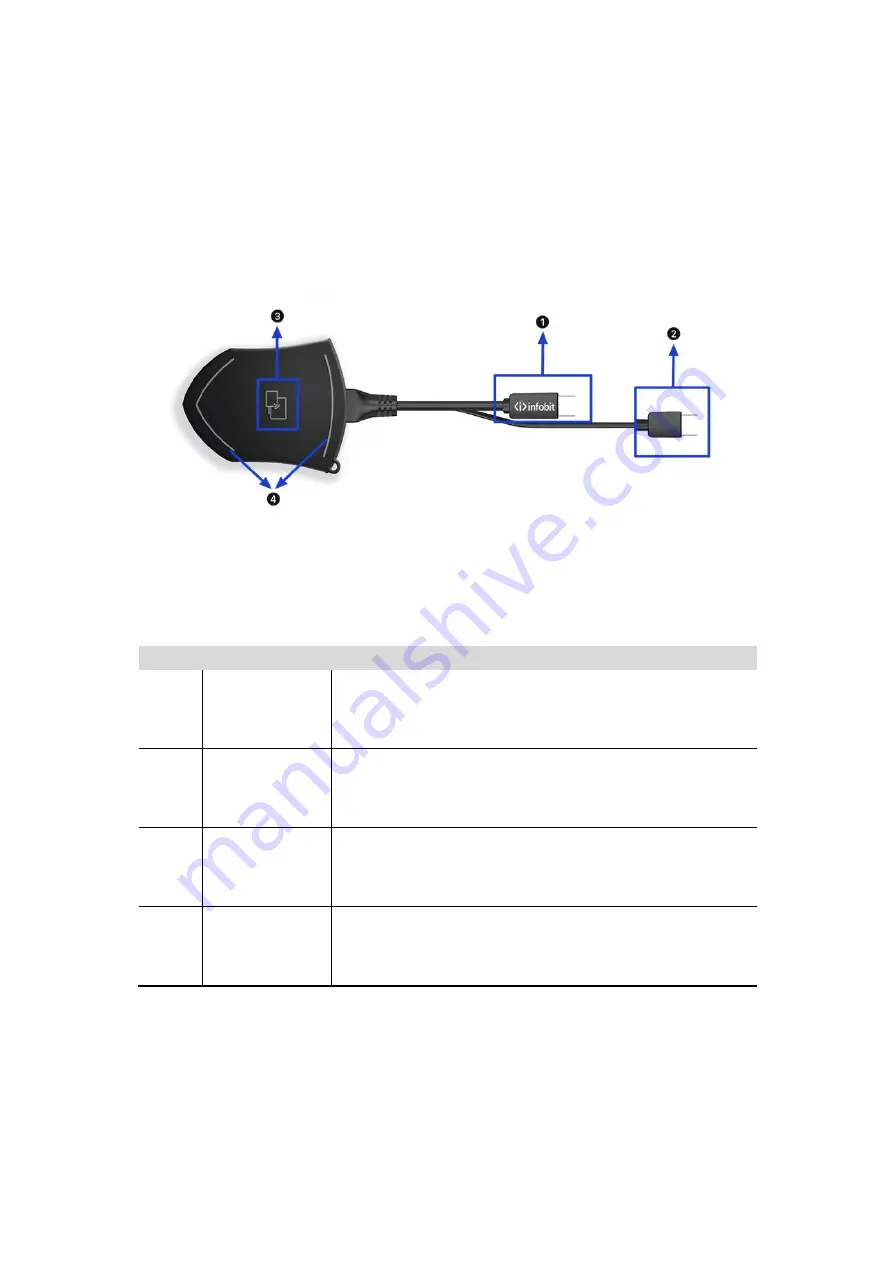
14 / 108
2) pairing is done. You can now unplug the Button from the base unit.
⚫
When LED indicator is blinking Green, it indicates
1) the button is plugged in the laptop and initializing or waiting for user to start the iShare X application,
2) pairing/software upgrading of the button in the Base Unit is in progress.
⚫
When LED indicator is Off (no light), it indicates
1) the button is not plugged in the PC/laptop.
2) the button is defective.
3) the USB port or computer might be defective.
Model: iShare HX
ID
Name
Description
1
HDMI connector
HDMI connector can be plugged into a PC/laptop for sharing your
screen.
2
USB connector
Supply power or plug into the base unit for pairing the Button to
the Base Unit or upgrade the dongle.
3
Touching Button
Touch the sensor button to start displaying the content of the
PC/laptop
’s screen on the main screen. Touch the button during
the meeting will toggle the sharing of the screen.
4
LED ring indicator
Indicates the status of the button.
Summary of Contents for iShare CX
Page 30: ...30 108 ...
Page 31: ...31 108 Now the driver is installed iShare HX HDMI dongle ...