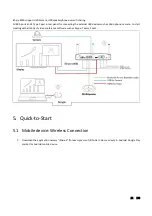10 / 108
4
Back-lit LED indicator
Initializing indicates RED, power on indicates flashing
GREEN, “Ready to share” indicates static GREEN,
“Sharing” indicates static cyan.
USB A port
⚫
Used to update the software of the iShare X400.
⚫
Used for pairing the dongle and base unit when the transmitter is plugged in.
⚫
Used for connecting a mouse to create/upgrade Launcher by clicking Download button, hide SSID, Pasword, Wifi IP and
Lan IP by clicking Info, check Security level button and control PC source device, when a PC desktop is mirroring to the
screen by plugging in the dongle.
⚫
Used for connecting a USB-based touch screen to create/upgrade Launcher by clicking Download button, hide SSID,
PASS, Wifi IP and Lan IP by clicking Info, check Security level button and control PC source device, when a PC desktop
is mirroring to the screen by plugging in the dongle.
⚫
Used for creating or upgrading Launcher by clicking Download button, when a USB stick is plugged in.
Type-C port
The Type-C port is used for pairing Type C dongle with base unit.
Mechanical fixture points.
The mechanical fixture points are located at the bottom of the base unit.
Summary of Contents for iShare CX
Page 30: ...30 108 ...
Page 31: ...31 108 Now the driver is installed iShare HX HDMI dongle ...