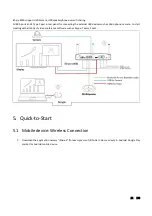20 / 108
1.
Plug the power connector to the power adapter
2.
Choose the appropriate power plug (US, UK, EU or AU) to be installed on the power adapter
3.
Connect the power cable plug into the wall outlet.
Note: Once the base unit is powered, it starts up. From now on please use the POWER button with Status LED on front of
Base-unit to switch ON or OFF.
Power over Ethernet/ POE
If the LAN Ethernet switcher support POE (Power over Ethernet), it could power up the Base-unit instead of using the
external power adapter. (iShare X400 LAN2 Port supports POE.)
4.4
Video Connection
1.
Connect the HDMI Output of base unit to a 4K or Full-HD display by a HDMI cable.
2.
Connect the power adapter to the base unit DC power socket and connect the other side plug to an available
electrical outlet and switch the base unit on.
3.
After started, the home page shown as below.
Summary of Contents for iShare CX
Page 30: ...30 108 ...
Page 31: ...31 108 Now the driver is installed iShare HX HDMI dongle ...