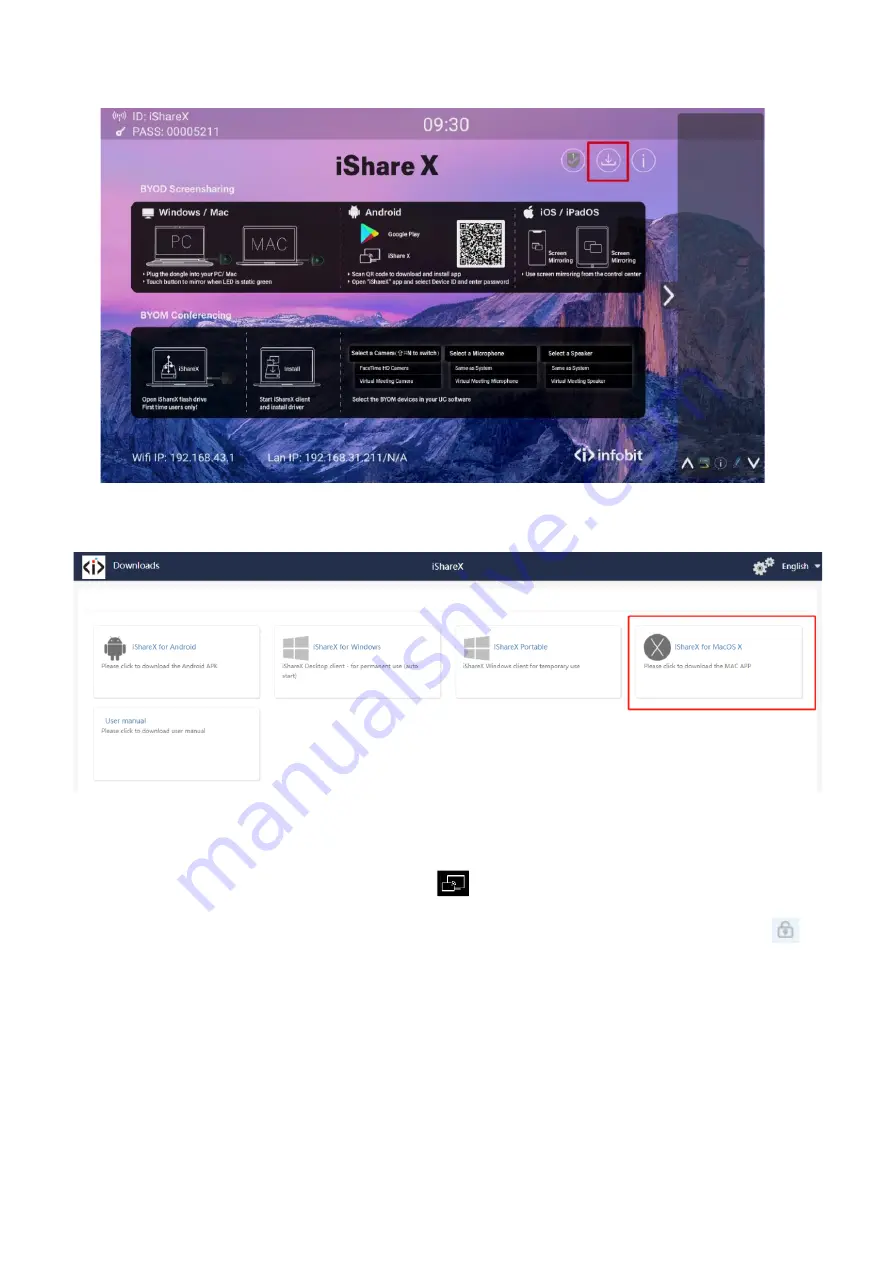
40 / 108
Or you could download the application from web page, by connecting Macbook with same network of base unit iShare
X400.
2.
Connect your Mac to Wi-Fi network displayed on the Home screen
(“Guest’, “Staff”), or connect to the
LAN on the
network using a network cable.
3.
Double-click the "iShare X for Mac" Launcher program
, a list of all available “
iShare X
” in the
same network will
be displayed, select which device you want to connect to. The connections are password protected (lock icon
).
Summary of Contents for iShare CX
Page 30: ...30 108 ...
Page 31: ...31 108 Now the driver is installed iShare HX HDMI dongle ...






























