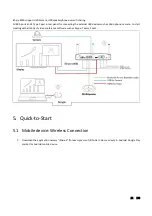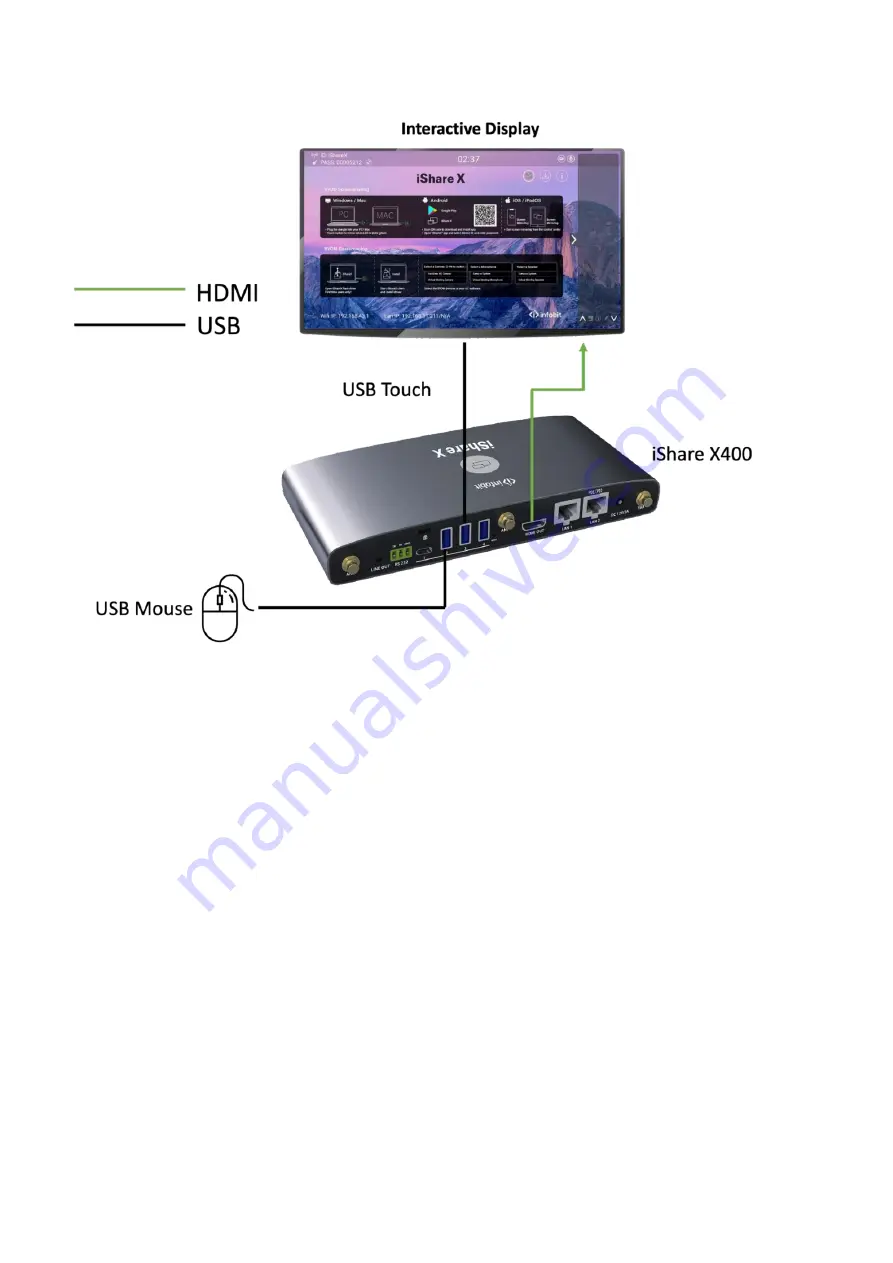
23 / 108
1.
To configure the Security level check button, DOWNLOAD BUTTON, INFO.
2.
To control the sharing PC/laptop.
3.
To activate system upgrading
4.
For white board or annotation during a presentation, iShare X transmits Video, Audio and the USB-HID
function for mouse-control and click-function of a touchscreen. Connect touch-interface of your screen to the USB-port on
your laptop or PC.
USB control
USB mouse
⚫
For configuration menu
⚫
Single click to select.
⚫
Right-click to back to the Home Page.
Touch screen
⚫
Click to select.
⚫
Long press to open the contextual menus, as double-click or right-clicking button of a USB mouse.
External USB Devices over Wi-Fi Sharing
Summary of Contents for iShare CX
Page 30: ...30 108 ...
Page 31: ...31 108 Now the driver is installed iShare HX HDMI dongle ...