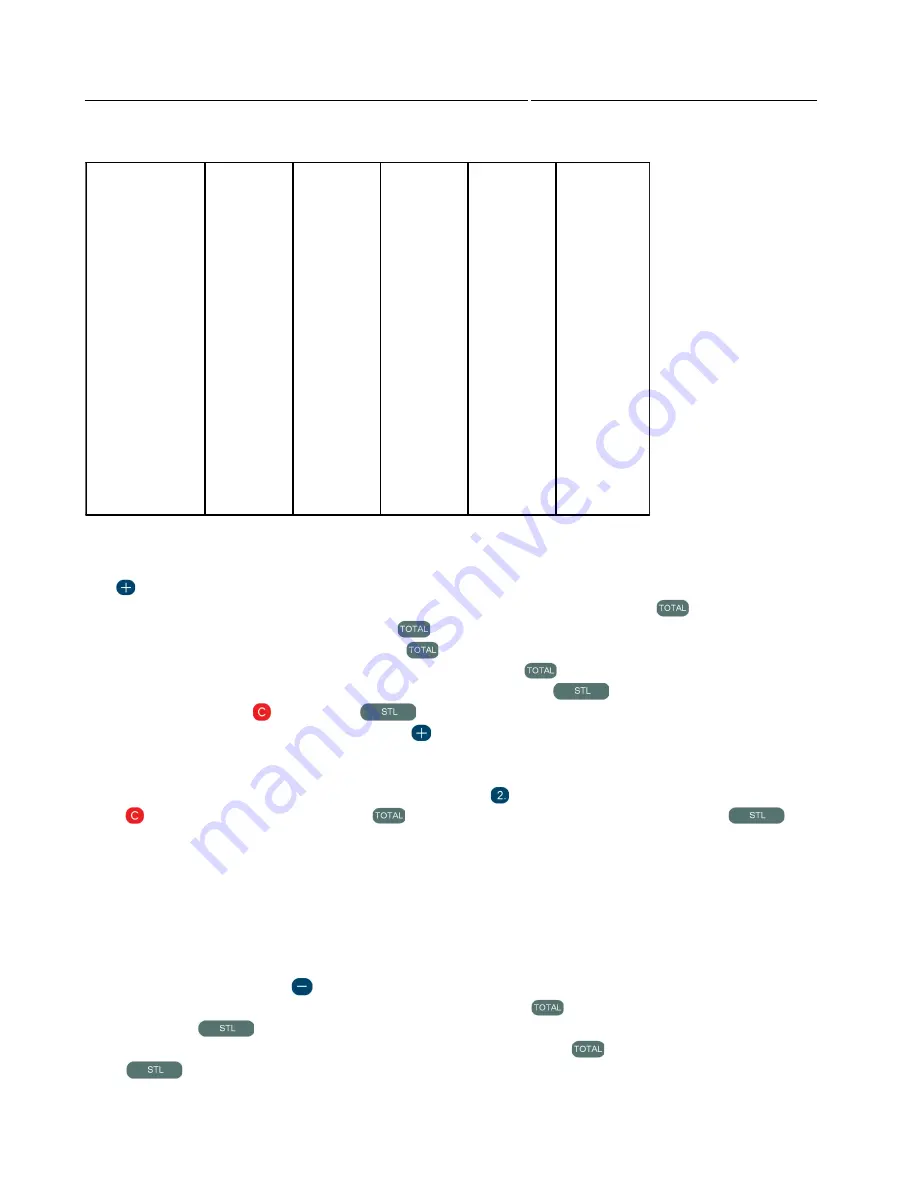
9
QUICK START GUIDE
INCOTEX 500F
Character codes:
2.2.2. Entering ESD serial number
In command mode, when the display shows message
'ESd rdY
', the operation is started by pressing the
key . The number 01 (1-st character) and its code are displayed, for instance 01.048 0. The default
characters (letters of the approval) are
03TZ
. They are confirmed by pressing
. If you need to add
more characters enter their codes and press
. If
some other
characters have to be entered instead of
03TZ
, their codes are entered first and then
is pressed. The prompt '
rEG'
is displayed next. Up to
9 digits (ESD serial number)
can be
e entered and press
at the end. The ESD prints its serial
number and additional confirmation is required by pressing
. If an error occurs, quit the
operation by pressing (instead of
). If confirmed, the EFD serial number is recorded in the
FM and cannot be changed. Pressing the key prints a short receipt including the serial number.
2.2.3. Memory card activation
To activate the memory card in command mode press
. '
Set Sd'
is displayed. To quit the operation
pres
or proceeded by pressing key
. An additional confirmation is required and
has to
be pressed. '
Frt'
is displayed and the process of initialization takes a few minutes. At the end '
Frt rdY'
is displayed, the active card SN and the activation date is printed.
Fiscalization of the ESD is not possible, if there is no activated memory card in the ESD. After
fiscalization, all receipts and reports, printed by the ESD are automatically stored in an electronic
journal. The electronic journal is stored in the memory card with every daily Z report.
2.2.4. Fiscalization
To start the operation press
(in command mode).
'
t no'
is displayed and the user's TIN has to be
entered first (using the characters' codes – page 3). Press
to finish the operation. The TIN is
printed, press
for confirmation. After
'dt no'
is displayed, enter the TIN of approved ESD
distributor/supplier (using the characters' codes – page 3). Press
at the end. The TIN is printed,
press
for confirmation.
'U no'
is displayed, enter VRN of the approved ESD supplier
(using the codes' characters – page 16).
Space - 032
! – 033
“ – 034
# – 035
$ – 036
% –037
& – 038
‘– 039
( – 040
) – 041
* – 042
+ – 043
, – 044
- – 045
. – 046
/ – 047
0 – 048
1 – 049
2 – 050
3 – 051
4 – 052
5 – 053
6 – 054
7 – 055
8 – 056
9 – 057
: – 058
; – 059
< – 060
= – 061
> – 062
? – 063
@ – 064
A – 065
B – 066
C – 067
D – 068
E – 069
F – 070
G – 071
H – 072
I – 073
J – 074
K – 075
L – 076
M – 077
N– 078
O – 079
P – 080
Q – 081
R – 082
S – 083
T – 084
U – 085
V – 086
W – 087
X– 088
Y – 089
Z – 090
[– 091
\ – 092
] – 093
^ – 094
_ – 095
` – 096
a – 097
b – 098
c – 099
d – 100
e – 101
f – 102
g – 103
h – 104
i – 105
j – 106
k – 107
l – 108
m – 109
n – 110
o – 111
p – 112
q – 113
r – 114
s – 115
t – 116
u – 117
v – 118
w – 119
x – 120
y – 121
z – 122
{ – 123
| – 124
}– 125
~ – 126
Summary of Contents for 500F
Page 1: ...INCOTEX GROUP ELECTRONIC SIGNATURE DEVICE ESD INCOTEX 500F QUICK START GUIDE 2011 ...
Page 2: ...2 QUICK START GUIDE INCOTEX 500F ...
Page 18: ...18 QUICK START GUIDE INCOTEX 500F In Control Panel find and select Printers and Faxes ...
Page 56: ...56 QUICK START GUIDE INCOTEX 500F This is a view of Archive folder and its content ...










































