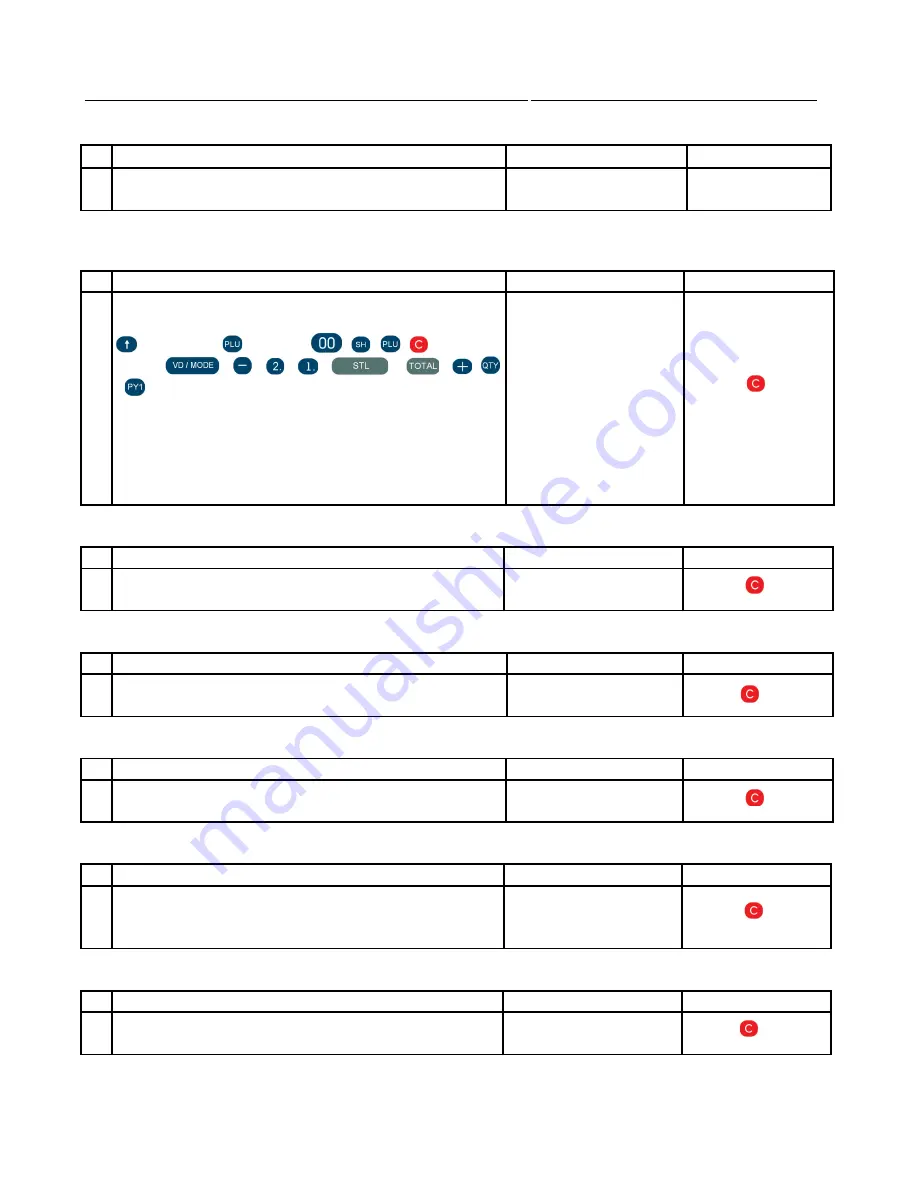
11
QUICK START GUIDE
INCOTEX 500F
2 – RAM test.
No
Description
Display
Exit
2
RAM test is performed
FrA rdY
Automatic
3 – Keyboard test.
No
Description
Display
Exit
3 All the keys have to be pressed one by one in the
following sequence (by columns) :
, 7, 4 , 1, 0,
, 8, 5 , 2,
, +
, , 9 , 6 ,
3 , . ,
,
, ,
,
,
, ,
,
If the sequence is observed and no error is detected,
the display remains 't 3' until all the keys are
pressed. In case of an error, the test is automatically
canceled, regardless the fact if the sequence is
finished
t 3
4 – Printer error test
No
Description
Display
Exit
4
The EFD tests the paper end sensor and the printing
head sensor
no Error
5 – Printer test
No
Description
Display
Exit
5
The EFD prints a printout with characters and codes
every 3 seconds.
t 5
6 – FLASH test
No
Description
Display
Exit
6
It is an overall FLASH test. If no error is detected,
*FLASH OK* is printed.
t 6
7 – Barcode scanner test.
No
Description
Display
Exit
7
A barcode scanner is connected to the corresponding
interface input. When a barcode is scanned, the EFD
prints its numeric equivalent.
t 7
9 –FM test
No
Description
Display
Exit
9
“FLASH OK” is printed if no error is encountered.
Summary of Contents for 500F
Page 1: ...INCOTEX GROUP ELECTRONIC SIGNATURE DEVICE ESD INCOTEX 500F QUICK START GUIDE 2011 ...
Page 2: ...2 QUICK START GUIDE INCOTEX 500F ...
Page 18: ...18 QUICK START GUIDE INCOTEX 500F In Control Panel find and select Printers and Faxes ...
Page 56: ...56 QUICK START GUIDE INCOTEX 500F This is a view of Archive folder and its content ...












































