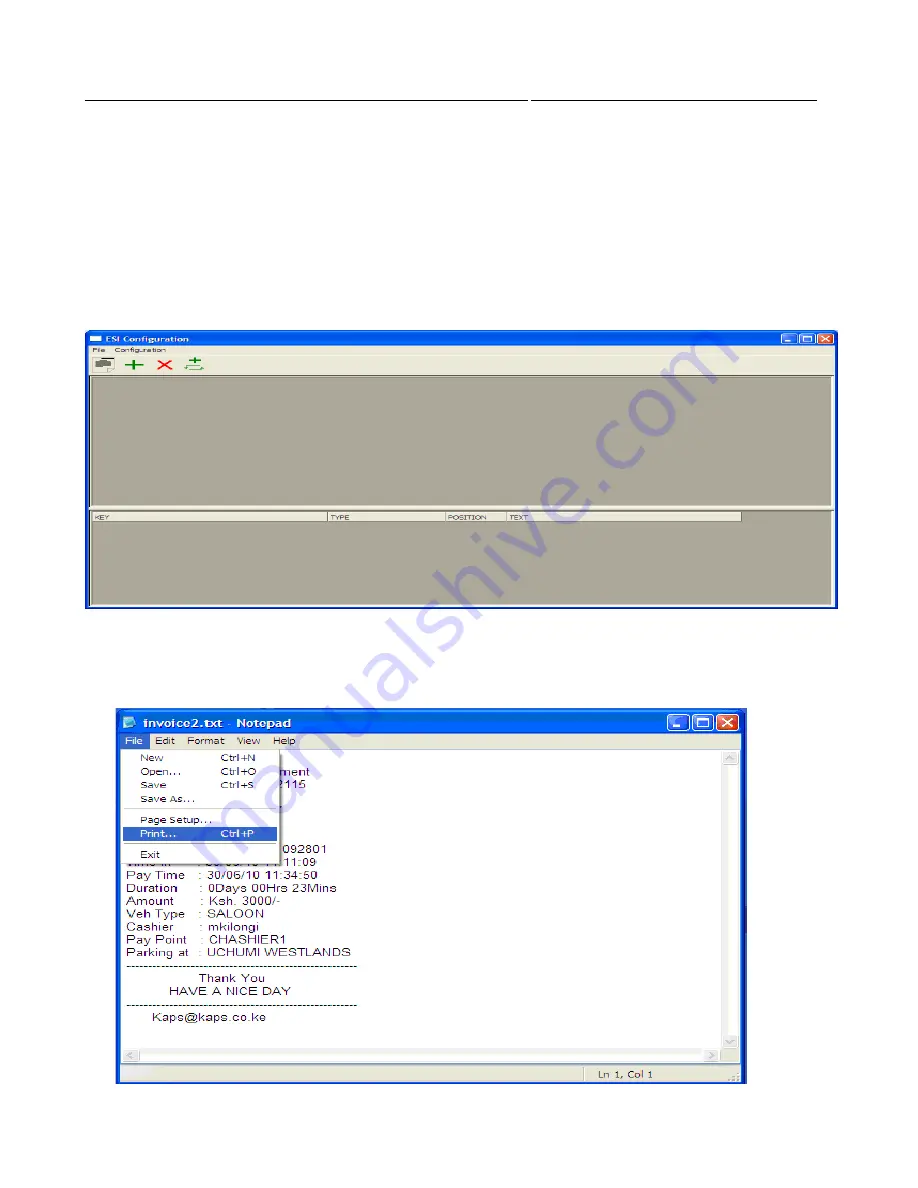
43
QUICK START GUIDE
INCOTEX 500F
the ESD device.
The software is designed to recognize up to four different types of documents (invoices).
The software is designed to recognize up to four different types of documents (invoices).
Recognition of the documents is performed by so called 'templates'.
During the 'training' REAL SIGNATURES ARE NOT BEING GENERATED as well as amounts are
not being accumulated in the ESD device.
To make the 'learning mode' easy to understand by the user, we would like to introduce you a simple
invoice:
From the “Settings” window select one of the templates to be trained. The following window appears:
Load the invoice in the template. There are two ways of doing it. First is to open the template click on
File or the icon /File/. A window will be opened to choose the required invoice to be signed. The
second way to load the invoice is to open the invoice itself, click print and choose Incotex printer. Then
open a test invoice and print it on the “Incotex” printer as follows:
Summary of Contents for 500F
Page 1: ...INCOTEX GROUP ELECTRONIC SIGNATURE DEVICE ESD INCOTEX 500F QUICK START GUIDE 2011 ...
Page 2: ...2 QUICK START GUIDE INCOTEX 500F ...
Page 18: ...18 QUICK START GUIDE INCOTEX 500F In Control Panel find and select Printers and Faxes ...
Page 56: ...56 QUICK START GUIDE INCOTEX 500F This is a view of Archive folder and its content ...





























