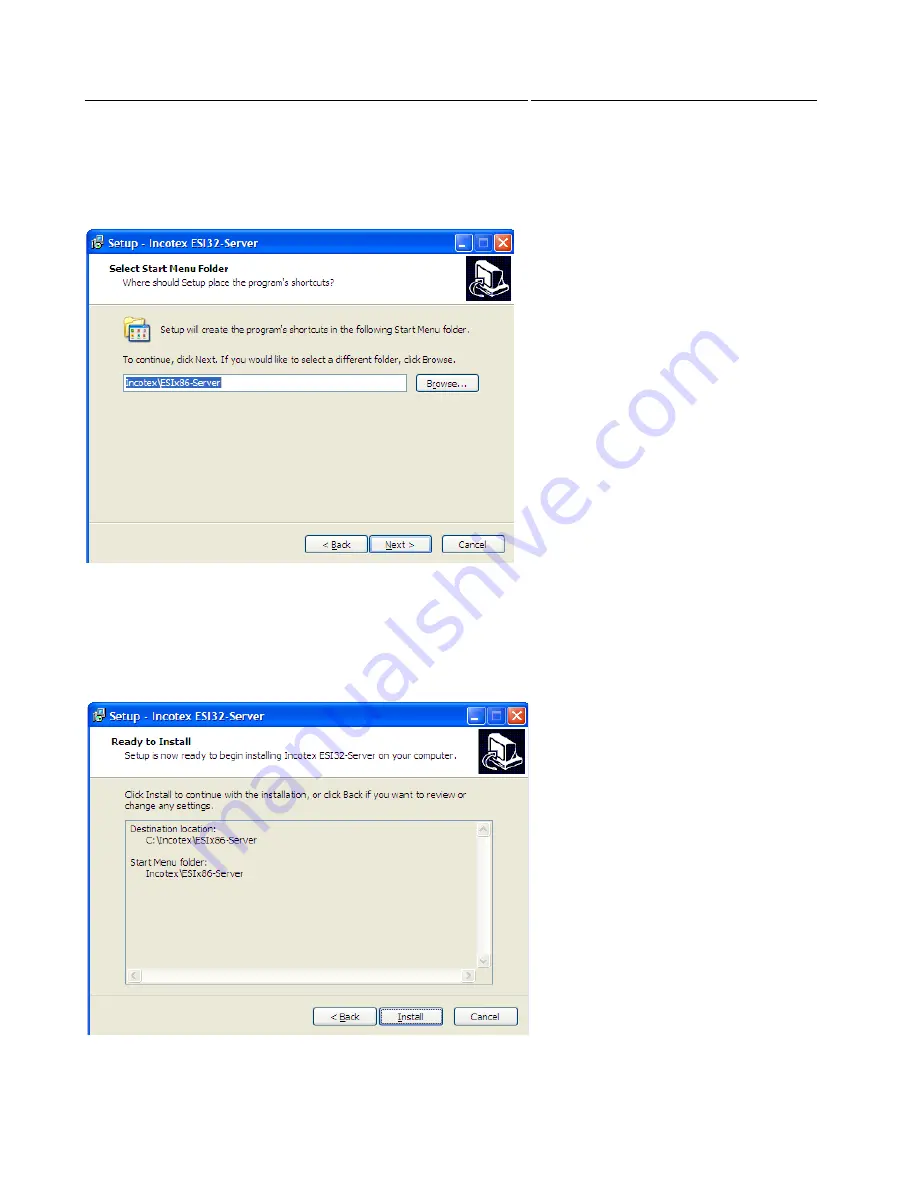
34
QUICK START GUIDE
INCOTEX 500F
Select where the program’s shortcuts to be placed. By default the folder for this purpose is in the Start
Menu named as “Incotex”. To confirm click
Next.
It can be changed if necessary.
Click
Next
to proceed with the Installation
Now the Setup is ready to start the installation of “Incotex” on your computer. Click
Install
to proceed
with the installation, click
Back
to review or change settings, or click
Cancel
to cancel the installation.
Summary of Contents for 500F
Page 1: ...INCOTEX GROUP ELECTRONIC SIGNATURE DEVICE ESD INCOTEX 500F QUICK START GUIDE 2011 ...
Page 2: ...2 QUICK START GUIDE INCOTEX 500F ...
Page 18: ...18 QUICK START GUIDE INCOTEX 500F In Control Panel find and select Printers and Faxes ...
Page 56: ...56 QUICK START GUIDE INCOTEX 500F This is a view of Archive folder and its content ...
















































