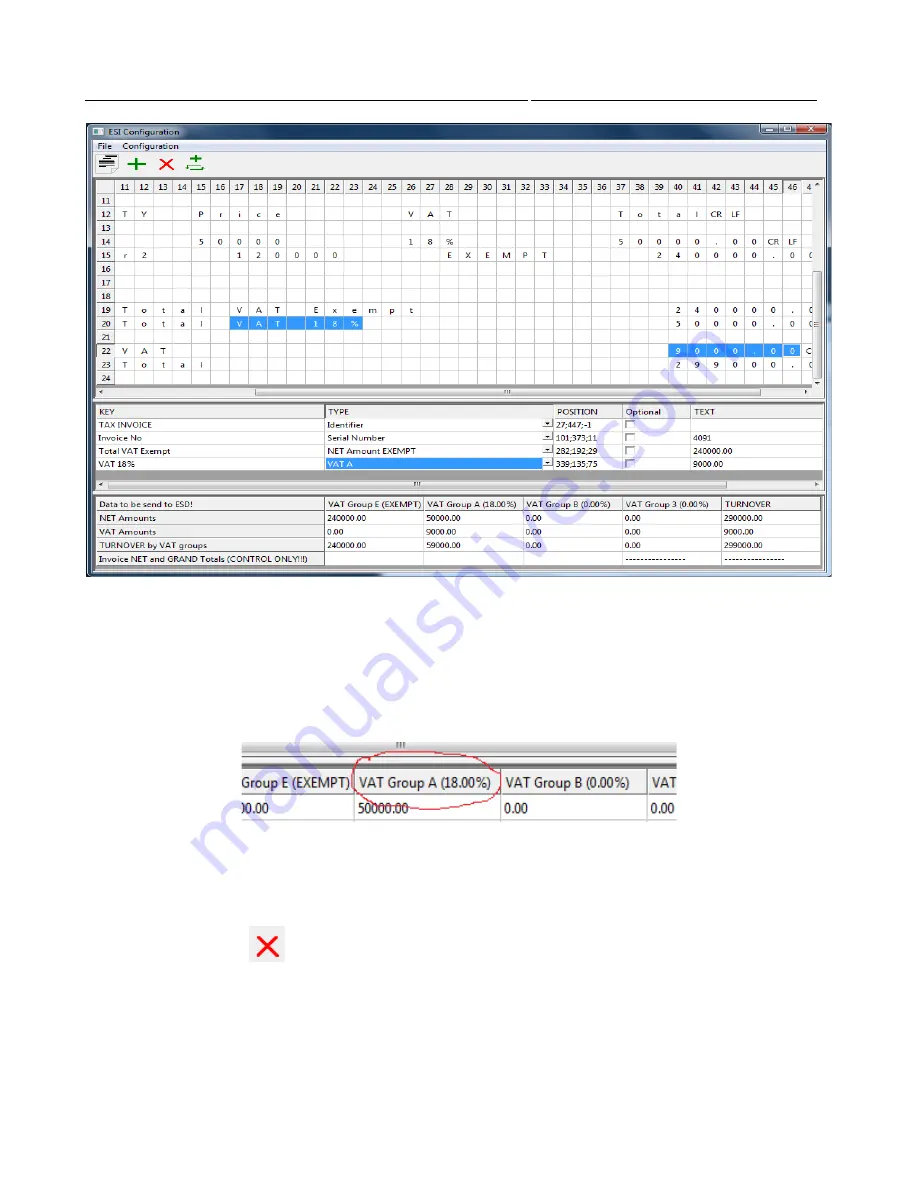
49
QUICK START GUIDE
INCOTEX 500F
Note the last section of the third window template.
It changes with each modification of the template, which affects calculations of amounts.
Caution: To train the system properly, with the help of this section of the window template,
the system must be connected with at least one ESD device to enable the program to be
informed of available rates.
If for any reason, require disabling some of the templates, this is achieved by deleting all of its 'keys'
by clicking on button
(one by one).
When you select the value of the date and time in the template make sure that the format they are in is
the same as the date and time format of your PC.
In this example the date and time are: 16/08/10, 11:34:50.
Summary of Contents for 500F
Page 1: ...INCOTEX GROUP ELECTRONIC SIGNATURE DEVICE ESD INCOTEX 500F QUICK START GUIDE 2011 ...
Page 2: ...2 QUICK START GUIDE INCOTEX 500F ...
Page 18: ...18 QUICK START GUIDE INCOTEX 500F In Control Panel find and select Printers and Faxes ...
Page 56: ...56 QUICK START GUIDE INCOTEX 500F This is a view of Archive folder and its content ...









































