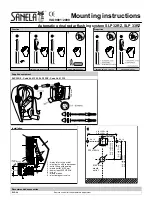Cleaning and Maintenance
68
Preventing Freezing
General Anti-freeze Procedure
Intermittent Flushing
To prevent damage that may result from freezing water, follow the procedures described below. When performing
these procedures, the power save feature should be turned off.
Set the water temperature and seat
temperature to the highest settings.
Check the secondary panel display
to verify that both settings are at the
highest temperature.
Press the MASSAGE and NOZZLE
POSITION FRONT buttons
simultaneously for 2 seconds.
* A beep is heard when the setting is complete.
“ANTI FREEZE” is displayed on the main display
panel.
* The toilet is flushed every 10 minutes with about
1.6 gallons (6 liters) per flush.
Heat the toilet room.
Turn off the power save function.
Press the MASSAGE and NOZZLE
POSITION FRONT buttons
simultaneously for 2 seconds to cancel
the anti-freeze function.
■
If the Washing Features Stop Working Due to Freezing Water
If the water supply hose or the water supply connection
freezes and prevents the washing features from operating,
gradually warm the hose and/or connection with a warm damp
cloth. The bathroom should also be heated to allow the hose
and/or connection to thaw.
This product is equipped with a feature that will flush the
toilet every 10 minutes in order to prevent water from
freezing inside the bowl.
* A beep is heard when the setting is cancelled.
* If the toilet room cannot be heated, drain the
water supply hose for the toilet as described in the
procedures on page 69.
[Note]
●
Do not pour hot water or blow hot air directly on
to the water supply hose, as this may damage
the water supply hose.
M NOZZLE POSITION: FRONT
SEAT TEMP.
WATER TEMP.
Summary of Contents for Regio DV-R115-VL-US
Page 47: ...Useful Functions 46...
Page 55: ...Cleaning and Maintenance 54...
Page 77: ...Troubleshooting 76...
Page 83: ...GCW 1205A US 11040...