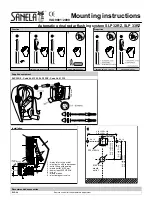Cleaning and Maintenance
60
[Note]
●
Do not apply excessive force to the nozzles.
* Failure may occur.
●
Do not pull or push the nozzles.
* The nozzle will break and not be retracted.
When you pull or push the nozzles by mistake, disconnect the power plug from the outlet, wait about 30
seconds, and insert in the power plug into the outlet again.
To Stop the Motion of the Nozzle
The nozzle stops.
Press the STOP button.
Press the STOP button again.
The nozzle retracts.
* The nozzle stops.
* The nozzle retracts.
Cleaning the Nozzle Manually (continued)
Press the NOZZLE CLEANING
button.
* The rear washing nozzle retracts and the front
washing nozzle extends.
Clean the front washing nozzle.
Press the NOZZLE CLEANING
button.
* The nozzle
moves in a short
stroke and can
be cleaned with
a soft, damp
sponge.
* The nozzle stops for approximately 5 minutes
and then automatically retracts.
Clean the rear washing nozzle.
* The nozzle moves in a short stroke and can be cleaned
with a soft, damp sponge.
* The nozzle automatically retracts after one minute.
When the NOZZLE CLEANING button is pressed again
after the nozzle retracts, the nozzle extends again.
* The front washing nozzle retracts.
STOP
NOZZLE CLEANING
* The nozzle automatically retracts after one minute.
When the NOZZLE CLEANING button is pressed again
after the nozzle retracts, the nozzle extends again.
Nozzle
Sponge
Nozzle
Sponge
Summary of Contents for Regio DV-R115-VL-US
Page 47: ...Useful Functions 46...
Page 55: ...Cleaning and Maintenance 54...
Page 77: ...Troubleshooting 76...
Page 83: ...GCW 1205A US 11040...