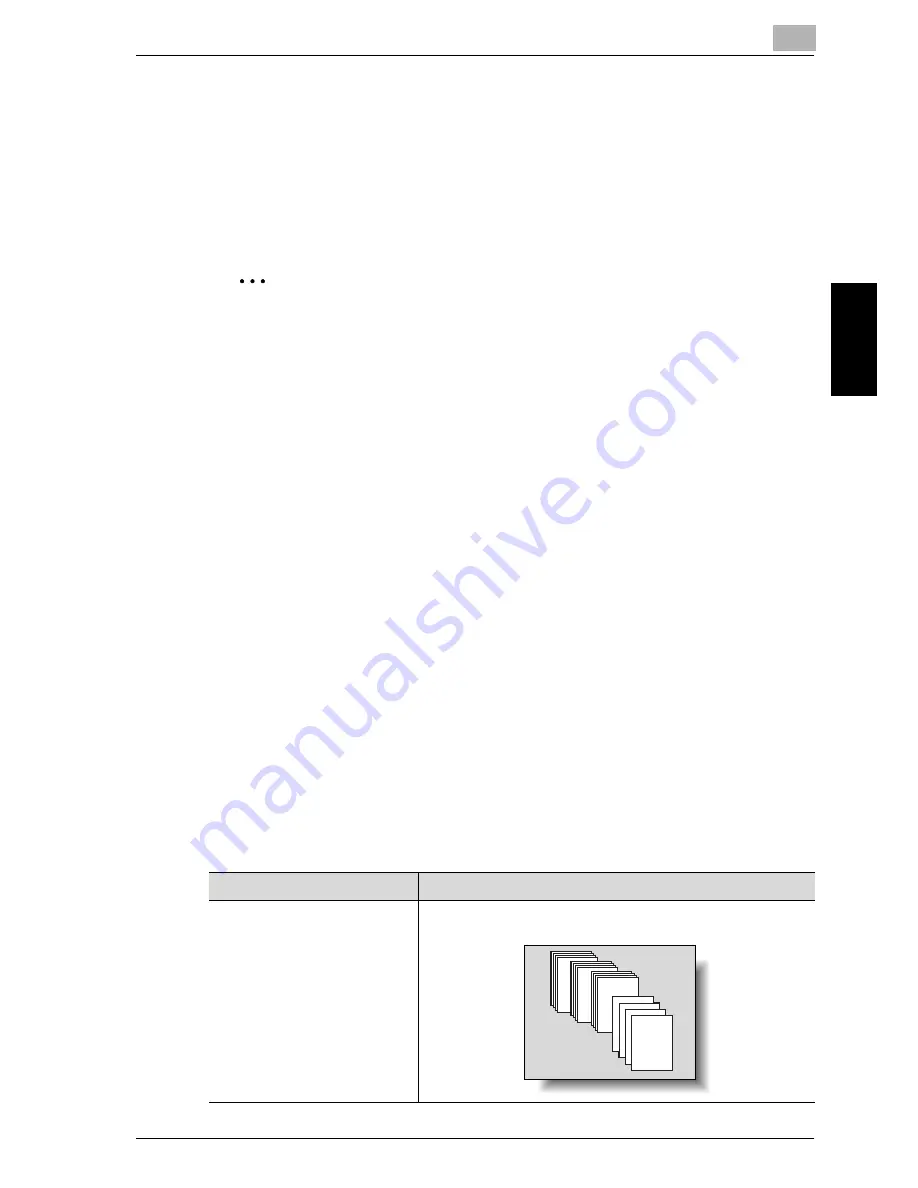
Basic Copy Operations
3
im7520/im6020
3-53
Ba
sic Copy Op
er
ations
Chapter 3
3.11
Selecting Finishing Settings
Various settings are available for sorting and finishing copies when they are
fed into the copy exit tray.The Staple settings are available only if optional
finisher 9202 or 9204 is installed.
The Punch settings are available only if Punch kit im9220010 or if Z-folding
unit 9263 is installed on optional finisher 9202 or 9204.
2
Note
As the default setting, “Group” is selected.
!
Detail
If no finisher is installed and the following conditions are met, printed
copies can be fed out and sorted in an alternating crisscross pattern.
8-1/2 × 11 or 5-1/2 × 8-1/2 size paper is used.
Paper of the same size and type is loaded with the
w
orientation in one
paper tray and with the
v
orientation in another tray.
The “Auto Paper Select” setting is selected.
The “Auto Paper Select” setting is not selected when the “Mixed Original”
setting is selected.
If the orientation of the positioned original is different from the orientation
of the paper in the paper tray, specify the position of the binding margin
of the original if hole punching or stapling are to be performed.
For details on specifying the position of the binding margin for the origi-
nal, refer to “Selecting the Position of the Binding Margin (Margin Set-
tings)” on page 3-22.
The following Finishing Settings are available.
Finishing Setting
Description
Sort
Select this setting to separate each set of a multi-page original
(collated).(Refer to page 3-56)
1
1
1
4
3
2
1
Summary of Contents for im6020
Page 1: ...www imagistics com User s Guide im7520 im6020 Copy Operations...
Page 22: ...10 Care of the Machine Chapter 10 Care of the Machine...
Page 29: ......
Page 30: ...11 Managing Jobs Job List Chapter 11 Managing Jobs Job List...
Page 49: ......
Page 50: ...12 Utility Chapter 12 Utility...
Page 143: ......
Page 144: ...13 Appendix Chapter 13 Appendix...
Page 149: ...13 Appendix 13 6 im7520 im6020 Appendix Chapter 13...
Page 150: ...Appendix 13 im7520 im6020 13 7 Appendix Chapter 13...
Page 151: ...13 Appendix 13 8 im7520 im6020 Appendix Chapter 13...
Page 152: ...Appendix 13 im7520 im6020 13 9 Appendix Chapter 13...
Page 153: ...13 Appendix 13 10 im7520 im6020 Appendix Chapter 13...
Page 156: ...14 Index Chapter 14 Index...
Page 163: ...4 Additional Copy Operations Chapter 4 Additional Copy Operations...
Page 199: ...5 Troubleshooting Chapter 5 Troubleshooting...
Page 215: ...6 Specifications Chapter 6 Specifications...
Page 224: ......
Page 225: ...7 Copy Paper Original Chapter 7 Copy Paper Original...
Page 261: ...8 Application Functions Chapter 8 Application Functions...
Page 381: ...1 Installation and Operation Precautions Chapter 1 Installation and Operation Precautions...
Page 397: ...2 Before Making Copies Chapter 2 Before Making Copies...
Page 451: ...3 Basic Copy Operations Chapter 3 Basic Copy Operations...






























