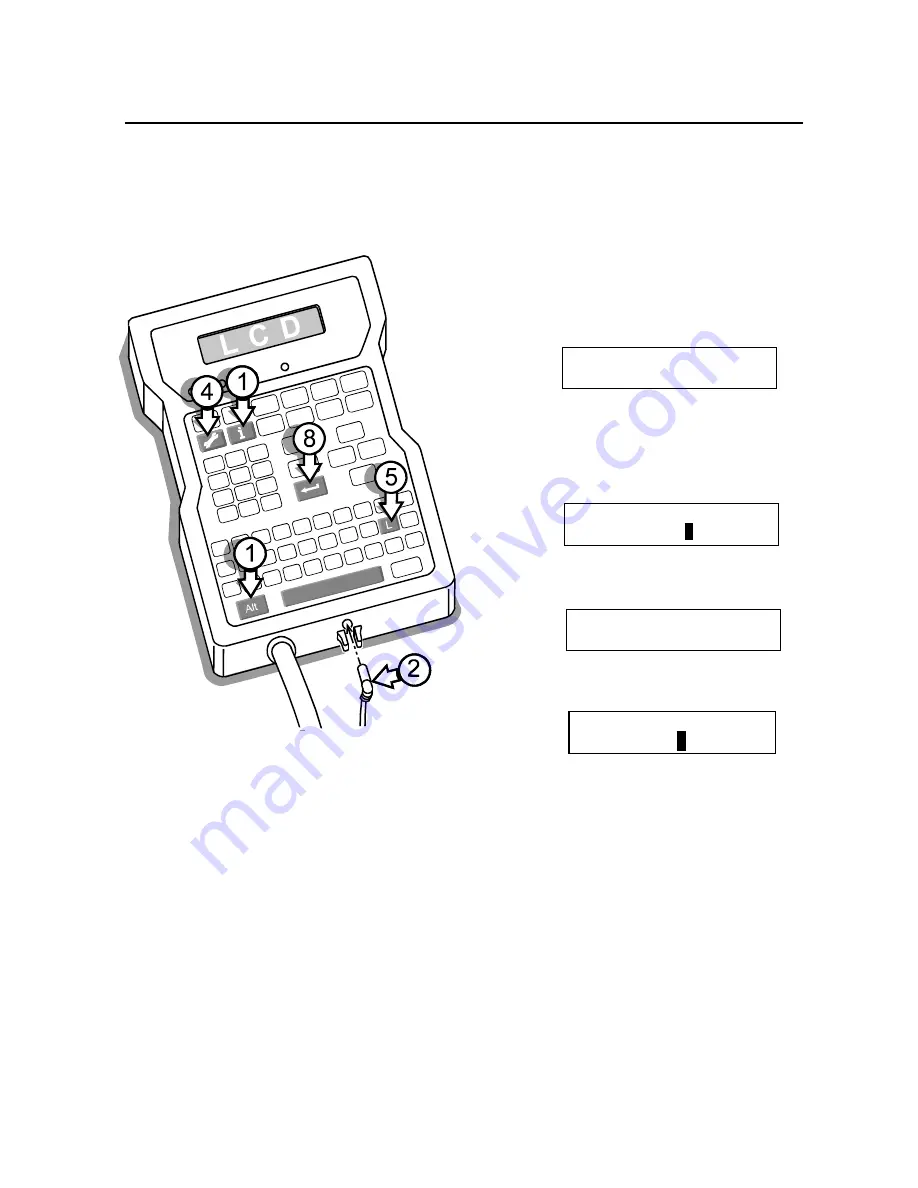
OPERATIONS MANUAL – 5750440 – REVISION D
Using the External Photocell Model
F10
These instructions cover the configuration of the system with the external photosensor.
Setting the controller for the external photosensor requires accessing a menu that is available only after
a special initialization. DO NOT USE THIS MENU option if you are using the standard system and its
built-in photosensors. Start by unplugging the system.
1
1
Press and hold ALT + INFORMATION.
2
2
Plug in the cannon connector.
3
3
Release the keys when the LCD shows
“Information”.
4
4
Press SET-UP.
5
5
Press L on the QWERTY keypad. The
LCD will prompt for an external
photocell.
6
6
Press 2 and the LCD will prompt for a
fixed print speed.
7
7
Type in a print speed and the LCD will
prompt for a fixed print direction.
8
8
Select the print direction and press
ENTER.
Information
1-Unused Messages
External Photocell?
1-No 2-Yes :
1
Print Speed:
040.0 ft/min
Fixed Direction:
1:<--- 2: ---> :
2
Summary of Contents for 5750-440
Page 4: ...OPERATIONS MANUAL 5750440 REVISION C...
Page 14: ...OPERATIONS MANUAL 5750440 REVISION D...
Page 32: ...OPERATIONS MANUAL 5750440 REVISION D...
Page 38: ...OPERATIONS MANUAL 5750440 REVISION D...
Page 64: ...OPERATIONS MANUAL 5750440 REVISION D...
Page 72: ...OPERATIONS MANUAL 5750440 REVISION D...
Page 74: ...OPERATIONS MANUAL 5750440 REVISION D...
Page 77: ...OPERATIONS MANUAL 5750440 REVISION D Assembly Drawings B3...
Page 78: ...OPERATIONS MANUAL 5750440 REVISION D...
Page 79: ...OPERATIONS MANUAL 5750440 REVISION D...






























