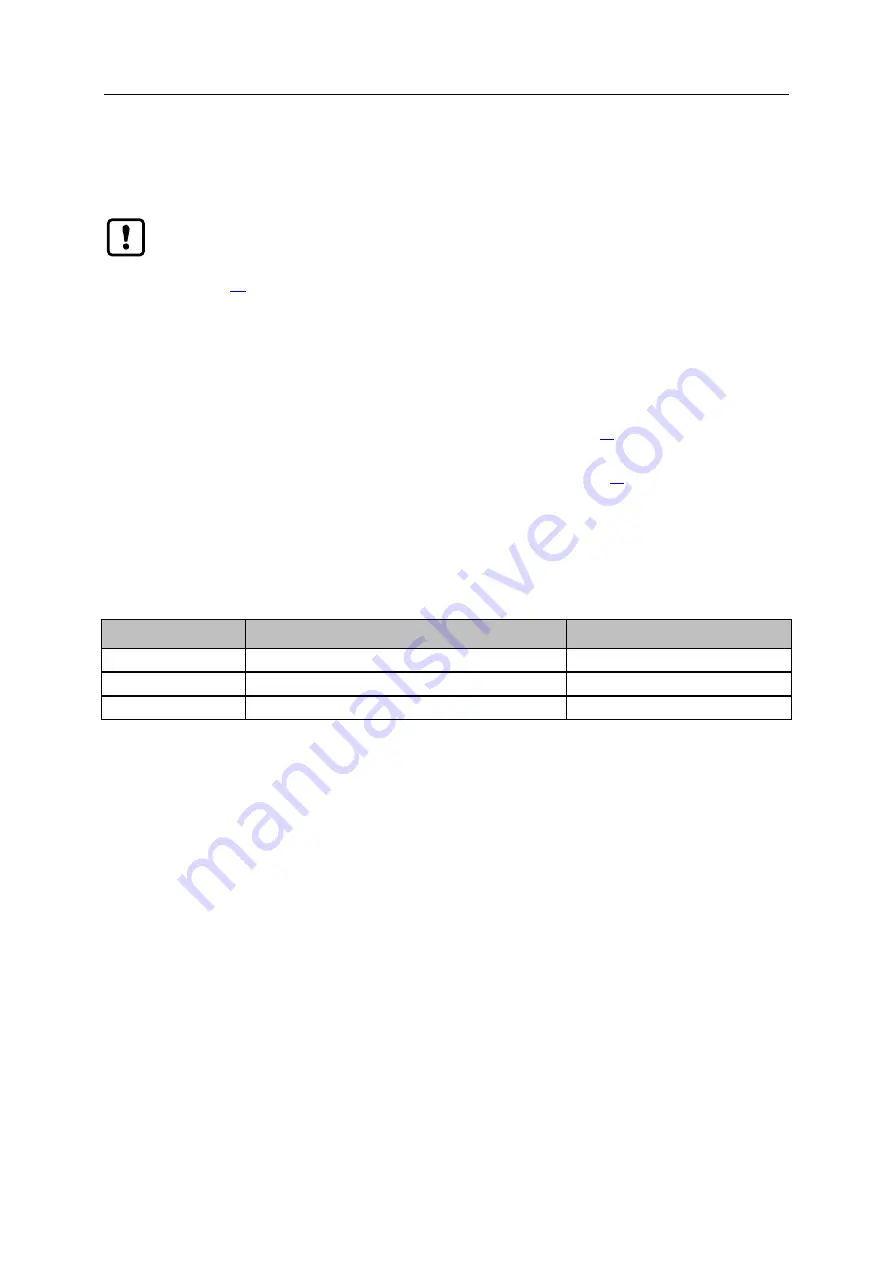
SmartPLC SafeLine AC4S with fieldbus interfaces
91
>
8.7.1
Configure FSoE connection
43278
► Use an instance of the function block FSoEMaster for each fail-safe FSoE input/output
module!
► Observe the notes on the function block FSoEMaster! (→
Notes on the FSoEMaster
(
The FSoE addresses and the connection IDs in an FSoE network have to be unambiguous.
CODESYS does not see if an FSoE address or a connection ID is allotted several times.
To access the safe input/output data of the EtherCAT slave via an FSoE connection:
Requirements
>
AC4S is connected to the EtherCAT slave via Ethernet network.
>
AC4S is configured as EtherCAT master (→
Add EtherCAT master
1 Add safe EtherCAT slave
►
Add safe EtherCAT slave (→
Add and configure EtherCAT slave
>
Safe module of the EtherCAT slave appears in the safe area of the device tree under [Logical I/Os].
2 Configure safe EtherCAT slave
►
In the safe area of the device tree under [Logical I/Os]: Double click on safe module of the EtherCAT slave
►
Select tab [Safe configuration].
>
Device editor shows configuration of the safe module of the EtherCAT slave.
►
Set the following parameters as required:
Parameter
Description
Possible values
[FSoE address]
FSoE address of the safe EtherCAT slave
1...255 (depending on the FSoE slave)
[Connection ID]
Number of the connection to the safe EtherCAT slave
1...65535
[Watchdog Time]
Watchdog time
3 Map safe input/output signals of the EtherCAT slaves to variables
►
In the safe area of the device tree under [Logical /I/Os]: Double click on safe module of the EtherCAT slave
►
Select [I/O mapping] tab.
>
Device editor shows variable mapping of the safe input/output signals.
►
Map safe input/output signals of the EtherCAT slave to variables.
4 Access safe data of the EtherCAT slaves
►
Open safe application of the AC4S.
►
Add function block FSoEMaster.
►
Configure function block FSoEMaster as requested.






























