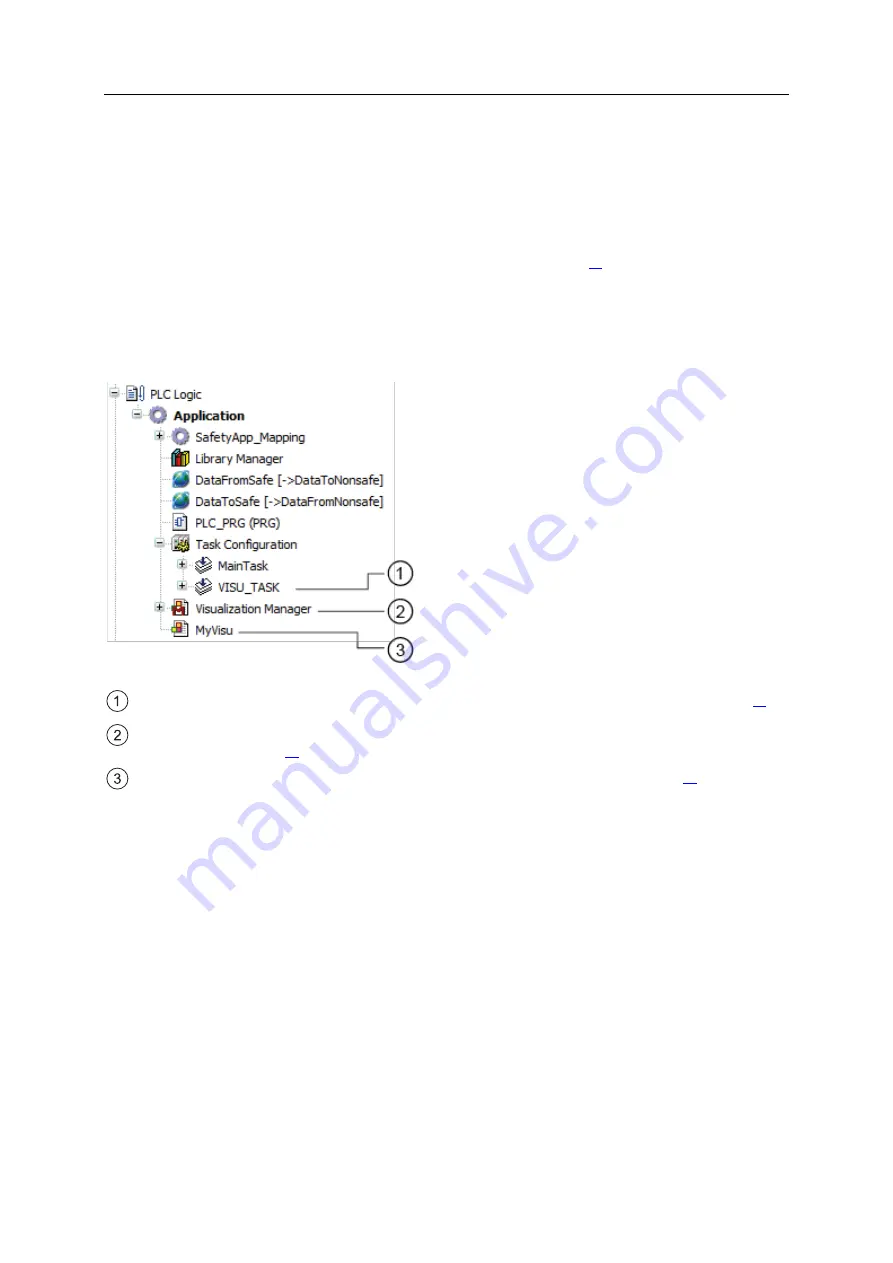
SmartPLC SafeLine AC4S with fieldbus interfaces
64
>
7.5.2
Add visualisation to a project
43266
To add a visualisation to a CODESYS project:
►
open CODESYS project.
OR:
Create new CODESYS project. (→
Create new project with AC4S
(→ S.
►
In standard area of device tree: Select [Application].
►
Select [Project] > [Add Object] > [Visualization...].
>
Window [Add Visualization] appears.
►
Enter a name for the visualisation in the field [Name] and click on [Add] to apply it.
>
CODESYS adds the following elements to the standard area of device tree:
[VISU_TASK]: Set the visualisation task properties: →
Set parameters for visualisation task
(→ S.
[Visualization Manager]: Set properties of the visualisations: →
Change properties of the web
visualisation
[MyVisu]: Area for the creation of the visualisation objects: →
Create a visualisation
(→ S.






























