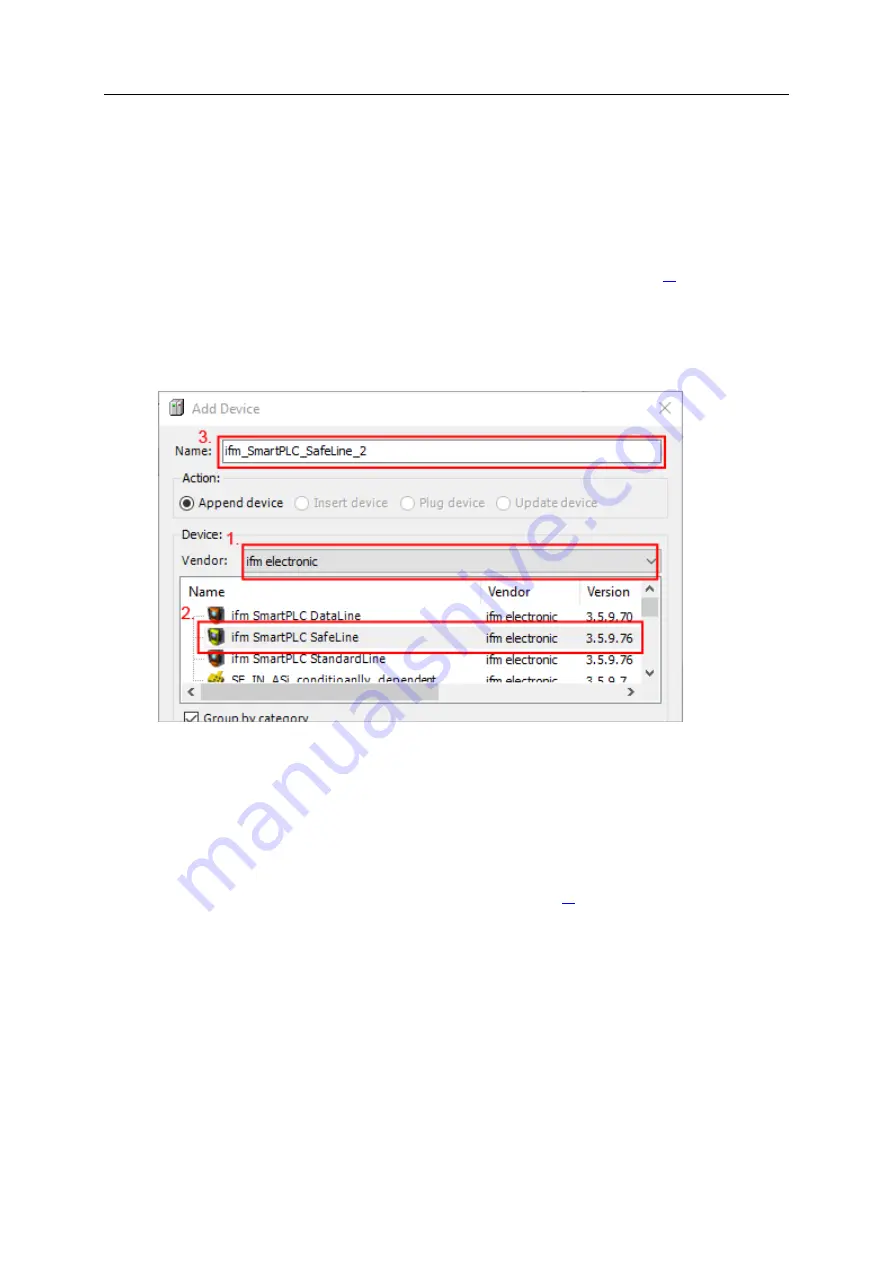
SmartPLC SafeLine AC4S with fieldbus interfaces
41
>
6.7
Add additional device to the project
43361
It is possible to manage several AC4S within one CODESYS project.
To add another device to a CODESYS project:
Requirements:
>
CODESYS project was correctly created (→
Create new project with AC4S
(→ S.
1 Add device
►
Right-click on [MyProject]
>
Context menu appears.
►
Select [Add device...]
>
Window [Add Device] appears:
►
Set the following values:
1. [Vendor]: Select [ifm electronic].
2: [Device]: Select [ifm SmartPLC SafeLine] from the list.
3. [Name]: Enter unique name for the device.
►
Click on [Add Device] to add the device to the project.
►
Click on [Close] to close the window.
>
CODESYS adds device to the device tree.
2 Configure the device
►
Configure the device as requested (→
System configuration
(→ S.
3 Save project
►
Select [File] > [Save Project].
>
CODESYS saves the project.






























