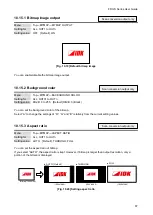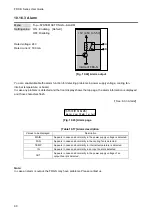FDX-S Series User Guide
87
10.15.1 Bitmap image output
Menu
Top
→
BITMAP
→
BITMAP OUTPUT
Setting for
ALL, OUT1 to OUTn
Setting value OFF [Default], ON
[Fig. 10.19] Default bitmap image
You can enable/disable the bitmap image output.
10.15.2 Background color
Menu
Top
→
BITMAP
→
BACKGROUND COLOR
Setting for
ALL, OUT01 to OUTn
Setting value R/G/B: 0 to 255 [Default] R/G/B: 0 (Black)
You can set the background color of the bitmap.
Select “A” to change the settings of “R”, “G” and “B” relatively from the current setting values.
10.15.3 Aspect ratio
Menu
Top
→
BITMAP
→
ASPECT RATIO
Setting for
ALL, OUT1 to OUTn
Setting value AUTO [Default], THROUGH, FULL
You can set the aspect ratio of bitmap.
If you select “AUTO”, the aspect ratio is kept. However, if bitmap is larger than output resolution, only a
portion of the bitmap is displayed.
Bitmap (1024x768)
(1920x1080)
AUTO [Default]
THROUGH
FULL
(1920x1080)
(1920x1080)
[Fig. 10.20] Setting aspect ratio
Scan conversion output only
Scan conversion output only
Scan conversion output only