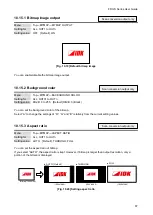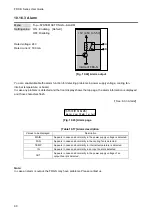FDX-S Series User Guide
84
10.14.4 Recalling preset memory
Menu
Top
→
USER PRESET
→
RECALL PRESET SETTINGS
Setting for
01 to 32
[RECALL PRESET SETTINGS]
01[ ]
[Fig. 10.18] Front display (Sample)
You can recall settings that are saved in the preset memories.
Press the
“MENU/ENTER” button to apply the setting.
【
See: 10.14.5 Saving preset memory
10.14.5 Saving preset memory
Menu
Top
→
USER PRESET
→
STORE PRESET SETTINGS
Setting value No.1 to No.32
You can save up to 32 preset memories and name these memories up to 10 characters from ASCII 20 to 7D.
You can skip the naming procedure.
Press the
“MENU/ENTER” button to apply the setting.
[Table 10.13] Settings saved in preset memory
Menu
Description
Selecting input channels
Output resolution, Image position, Image size, Test pattern,
Videowall configuration, Videowall position
Output brightness, Output contrast, Output gamma