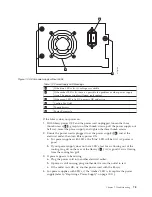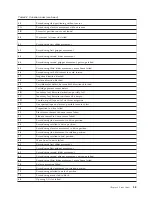3.
Ensure that the correct IP address is being used on the web browser. If you get
a security certificate alert when logging in to the Web User Interface, you can
install the certificate or allow an exception (depending on the internet browser
you are using). Even though with some browsers you will still receive a
security certificate warning/error each time you log in to the Web User
Interface, your transmission is secure. SSL is enabled when the URL to your
library begins with
https://
and some browsers will show a lock.
4.
If the ethernet connection is a direct connection between the PC and the library,
a special "crossover" ethernet cable needs to be used.
Note:
On newer PCs, either straight through or crossover ethernet cables may
be used since the crossover requirement is provided internally.
5.
Check the ethernet cable carefully (or try another cable) and, if the cable is
connected to a network hub or switch, try a different port.
6.
If the Web User Interface is still malfunctioning, replace the Library Controller
Card CRU (refer to “Replacing a Library Controller Card” on page 10-12).
Isolating Accessor Scanner Problems
If the server has reported inventory problems relating to inability to read bar code
labels, or, if some or all of the cartridge labels are not being displayed on the Web
User Interface, use the following procedure to determine if the scanner (library
enclosure CRU) needs to be replaced.
1.
Ensure that a supported bar code label (or labels) are being used. Also, check
for damaged labels (see “Bar Code Label” on page 6-5).
2.
With library power OFF, reseat the library controller card CRU (refer to
“Replacing a Library Controller Card” on page 10-12), and then switch library
power ON.
3.
Perform a re-inventory via the Operator Control Panel (
Control
>
Re-Inventory
) and view the inventory via the Web User Interface (
Monitor
Library
>
Inventory
) to determine if the labels are now being read.
4.
If the labels are still not being read properly, replace the library enclosure CRU
(refer to “Replacing the Library Enclosure” on page 10-15).
Isolating Host Attachment Interface Problems
After successfully exercising "Isolating Drive Sled Problems", and more specifically
the "Library Verify" diagnostic on the Operator Control Panel (
Service
>
Library
Verify
) which includes a drive (or drives) read/write diagnostic, the following
procedures are suggested to help isolate the failure to properly establish
connectivity to the Host Bus Adapter (HBA).
1.
If not already performed, exercise the drive interface wrap test on the Operator
Control Panel (
Service
>
Service
>
Drive Tests
). The test will require that a
proper Wrap Tool be installed at some point during the test procedure. If the
wrap test fails, replace the drive sled (refer to “Removing/Installing/Adding a
Tape Drive Sled” on page 10-3), and skip steps 2 and 3. Proceed to step 2 if the
wrap test passes.
Note:
If a SCSI wrap test fails, run the test one more time with a different SCSI
terminator prior to replacing the drive sled.
2.
Use the utility, ITDT, to evaluate connectivity from the HBA through the
cabling to the drive (or drives). ITDT does not require separate device drivers,
thus the Operating System has the ability to scan and find all the LTO devices
that are attached. If ITDT cannot successfully locate the LTO drive, suspect
cabling or HBA problems, and skip step 3. If ITDT successfully located the LTO
Chapter 7. Troubleshooting
7-13
Summary of Contents for System Storage TS3100
Page 2: ......
Page 12: ...x TS3100 Tape Library and TS3200 Tape Library Setup Operator and Service Guide...
Page 16: ...xiv TS3100 Tape Library and TS3200 Tape Library Setup Operator and Service Guide...
Page 18: ...xvi TS3100 Tape Library and TS3200 Tape Library Setup Operator and Service Guide...
Page 30: ...xxviii TS3100 Tape Library and TS3200 Tape Library Setup Operator and Service Guide...
Page 110: ...4 44 TS3100 Tape Library and TS3200 Tape Library Setup Operator and Service Guide...
Page 190: ...5 80 TS3100 Tape Library and TS3200 Tape Library Setup Operator and Service Guide...
Page 240: ...8 14 TS3100 Tape Library and TS3200 Tape Library Setup Operator and Service Guide...
Page 246: ...9 6 TS3100 Tape Library and TS3200 Tape Library Setup Operator and Service Guide...
Page 318: ...B 8 TS3100 Tape Library and TS3200 Tape Library Setup Operator and Service Guide...
Page 348: ...F 2 TS3100 Tape Library and TS3200 Tape Library Setup Operator and Service Guide...
Page 352: ...H 2 TS3100 Tape Library and TS3200 Tape Library Setup Operator and Service Guide...
Page 372: ...X 4 TS3100 Tape Library and TS3200 Tape Library Setup Operator and Service Guide...
Page 373: ......
Page 374: ...Part Number 35P2859 Printed in USA GA32 0545 12 1P P N 35P2859...