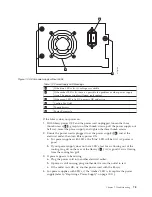Table 7-1. Troubleshooting table (continued)
Problem
Solution
Extended library recovery time
1.
Release both left and right magazines (Operator Control Panel:
Control
>
Magazine
and select
Left
or
Right
; Web User Interface:
Manage Library
>
Release Magazine
and select
Left
or
Right
) and inspect for both the presence
and conditions of the cell prism fiducials. Each cell should contain a correctly
installed prism with no visible damage. Replace any missing or damaged
prism fiducials. Refer to “Replacing Magazine Fiducials” on page 10-14.
2.
An error code that will often surface
after
completing an inventory request or
a diagnostic request such as the system Test will be
9B 37
....Sled position
sensor not found. The OCP Error LED will be lit and the Library Status on the
web interface will show a Robotic Failure. During the extended recovery
process, by viewing the Standard Trace under the web interface
Service
Library
>
View Logs
, the same Robotic Failure entries into this log can be
viewed as the library enters recovery mode for failure to sense a particular
fiducial. Proceed to the next step for failure isolation suggestions.
3.
If there are no prism integrity issues and the library continues to post
extended recovery time, refer to “Library Recovery Problem Determination” on
page 7-7 and “Isolating a Library Controller Card vs. Accessor Enclosure
Problem” on page 7-11.
Slot Blocker blocking a storage
slot
See “Removing the Slot Blocker - 2U Library” on page 10-10
MEDIA
Cleaning or data cartridge
incompatible with drive.
Ensure that you are using data and cleaning cartridges that are compatible with
the drive and model of your library. The library automatically unloads
incompatible cartridges and the Media Attention LED flashes. Export the media in
order to clear the state. Refer to “Cartridge Compatibility” on page 6-3.
Cannot write to or read from
tape.
1.
Ensure that the cartridge write-protect switch is in the write enabled position
(see “Write-Protect Switch” on page 6-7).
2.
Ensure that you have the appropriate data cartridge for your library model
(see “Cartridge Compatibility” on page 6-3).
3.
Ensure that you are using an Ultrium cartridge that has not been degaussed.
Do not degauss Ultrium cartridges.
4.
Ensure that the cartridge has not been exposed to harsh environmental or
electrical conditions and is not physically damaged in any way. Refer to
“Provide Proper Acclimation and Environmental Conditions” on page 6-10 and
“Perform a Thorough Inspection” on page 6-10.
5.
Many backup applications do not read or write to cartridges that were created
using a different backup application. In this case, you may have to perform an
erase, reformat, or label replacement operation on the cartridge.
6.
Ensure that you understand any data protection or overwrite protection
schemes that your backup application may be using, which could prevent you
from writing to a given cartridge.
7.
Retry the operation with a different, known good cartridge.
8.
Clean the drive. See “Service Library: Clean Drive” on page 5-69.
Cartridge VOLSER is reported
as "unknown"
Probable cause: cartridge with no label or damaged label.
Ensure that cartridge is properly labelled. If cartridge is properly labelled, unload
the cartridge from drive and perform an inventory (OCP:
Control
>
Re-Inventory
;
Web:
Manage Library
>
Perform Inventory
). If VOLSER is again reported as
"Unknown", run Library Verify (
Service
>
Library Verify
).
DRIVE ID (SCSI, SAS, OR FIBRE CHANNEL LOOP)
Chapter 7. Troubleshooting
7-5
Summary of Contents for System Storage TS3100
Page 2: ......
Page 12: ...x TS3100 Tape Library and TS3200 Tape Library Setup Operator and Service Guide...
Page 16: ...xiv TS3100 Tape Library and TS3200 Tape Library Setup Operator and Service Guide...
Page 18: ...xvi TS3100 Tape Library and TS3200 Tape Library Setup Operator and Service Guide...
Page 30: ...xxviii TS3100 Tape Library and TS3200 Tape Library Setup Operator and Service Guide...
Page 110: ...4 44 TS3100 Tape Library and TS3200 Tape Library Setup Operator and Service Guide...
Page 190: ...5 80 TS3100 Tape Library and TS3200 Tape Library Setup Operator and Service Guide...
Page 240: ...8 14 TS3100 Tape Library and TS3200 Tape Library Setup Operator and Service Guide...
Page 246: ...9 6 TS3100 Tape Library and TS3200 Tape Library Setup Operator and Service Guide...
Page 318: ...B 8 TS3100 Tape Library and TS3200 Tape Library Setup Operator and Service Guide...
Page 348: ...F 2 TS3100 Tape Library and TS3200 Tape Library Setup Operator and Service Guide...
Page 352: ...H 2 TS3100 Tape Library and TS3200 Tape Library Setup Operator and Service Guide...
Page 372: ...X 4 TS3100 Tape Library and TS3200 Tape Library Setup Operator and Service Guide...
Page 373: ......
Page 374: ...Part Number 35P2859 Printed in USA GA32 0545 12 1P P N 35P2859...