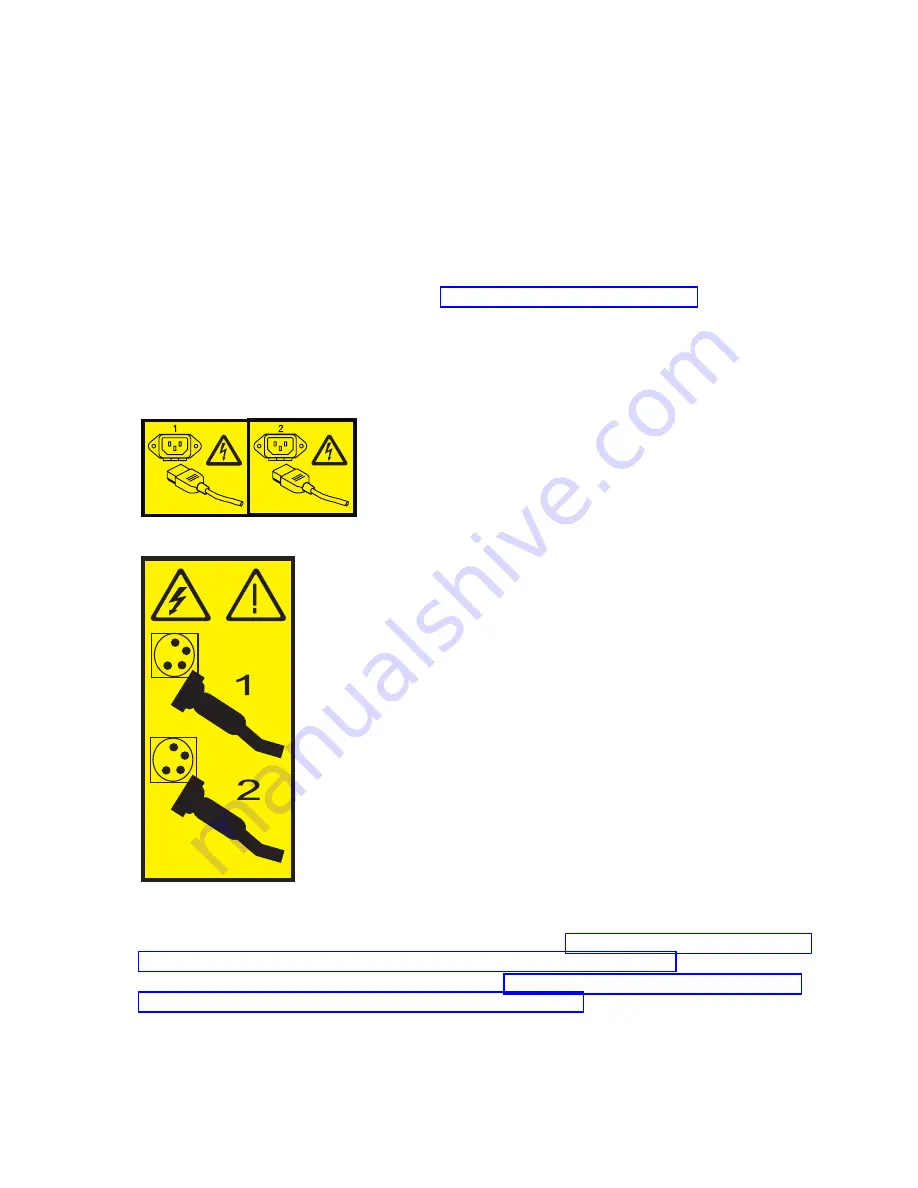
2)
Manually record the values of enclosure location, feature code/sequence number, enclosure
serial number, and reserved.
k.
Record any service processor settings that you might have set using the operating system
commands.
5.
Shut down the partitions and power off the system.
This FRU cannot be serviced concurrently. Every partition must be shut down, and the system must
be powered off to continue the repair. Authorization must come from the customer to shut down all
running partitions and to power off the system. If the customer does not allow the partitions to be
shut down or the system to be powered off, delay the service procedure. If the customer is using a
secondary management console to manage the system, ensure that the customer is not powering on
the system at this time. For instructions, see Stopping a system or logical partition.
6.
Disconnect the power source from the system by unplugging the system.
Note:
This system is optionally equipped with a second power supply. Before continuing with this
procedure, ensure that the power source to the system has been completely disconnected.
(L003)
or
7.
Disconnect the external cables from the system. Label and disconnect the external cables that are
connected to the system you are servicing.
8.
Place the system into the service position. For instructions, see Placing the rack-mounted 8231-E2B,
8231-E1C, 8231-E1D, 8231-E2C, 8231-E2D, or 8268-E1D into the service position.
9.
Remove the service access cover. For instructions, see Removing the service access cover from the
8231-E2B, 8231-E1C, 8231-E1D, 8231-E2C, 8231-E2D, or 8268-E1D .
10.
Attach the wrist strap.
Removing and replacing the 8231-E2B, 8231-E1C, 8231-E1D, 8231-E2C, 8231-E2D, or 8268-E1D system backplane
5
















































