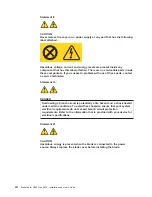v
Customer
support
center
24
hours
per
day,
7
days
a
week
2
v
Diagnostic
support
of
Ethernet
controllers
v
Error
codes
and
messages
v
Error
correcting
code
(ECC)
protection
on
the
L2
and
L3
caches
v
ECC
memory
v
Failover
Ethernet
support
v
Hot
Spare
Memory
feature
v
Hot-swap
drives
on
optional
small
computer
system
interface
(SCSI)
storage
expansion
unit
v
Light
path
diagnostics
v
Power-on
self-test
(POST)
v
Predictive
Failure
Analysis
(PFA)
alerts
v
Service
processor
that
communicates
with
the
BladeCenter
management
module
to
enable
remote
blade
server
management
v
SDRAM
with
serial
presence
detect
(SPD)
and
vital
product
data
(VPD)
v
System
error
logging
v
VPD
(includes
information
stored
in
nonvolatile
memory
for
easier
remote
viewing)
v
Wake
on
LAN
capability
IBM
Director
With
IBM
Director,
a
network
administrator
can:
v
View
the
hardware
configuration
of
remote
systems,
in
detail
v
Monitor
the
usage
and
performance
of
critical
components,
such
as
microprocessors,
disks,
and
memory
v
Centrally
manage
individual
or
large
groups
of
IBM
and
non-IBM
Intel-based
servers,
desktop
computers,
workstations,
and
mobile
computers
on
a
variety
of
platforms
IBM
Director
provides
a
comprehensive
entry-level
workgroup
hardware
manager.
Key
features
include:
v
Advanced
self-management
capabilities
for
maximum
system
availability.
v
Multiple
operating-system
platform
support,
including
Microsoft
®
Windows
®
2000
Server,
Windows
XP
Professional,
Red
Hat
Linux,
SuSE
Linux,
and
Novell
NetWare.
For
a
complete
list
of
operating
systems
that
support
IBM
Director,
see
the
IBM
Director
Compatibility
Document.
This
document
is
in
at
http://www.ibm.com/pc/ww/eserver/xseries/systems_management/nfdir/agent.html.
It
is
updated
every
6
to
8
weeks.
v
Support
for
IBM
and
non-IBM
servers,
desktop
computers,
workstations,
and
mobile
computers.
v
Support
for
systems-management
industry
standards.
v
Integration
into
leading
workgroup
and
enterprise
systems-management
environments.
v
Ease
of
use,
training,
and
setup.
2.
Service
availability
will
vary
by
country.
Response
time
will
vary
depending
on
the
number
and
nature
of
incoming
calls.
10
BladeCenter
HS40
Type
8839:
Installation
and
User’s
Guide
Summary of Contents for HS40 - BladeCenter - 8839
Page 3: ...BladeCenter HS40 Type 8839 Installation and User s Guide ERserver...
Page 8: ...vi BladeCenter HS40 Type 8839 Installation and User s Guide...
Page 76: ...62 BladeCenter HS40 Type 8839 Installation and User s Guide...
Page 90: ...76 BladeCenter HS40 Type 8839 Installation and User s Guide...
Page 114: ...100 BladeCenter HS40 Type 8839 Installation and User s Guide...
Page 118: ...104 BladeCenter HS40 Type 8839 Installation and User s Guide...
Page 119: ......
Page 120: ...Part Number 90P3102 Printed in USA 1P P N 90P3102...