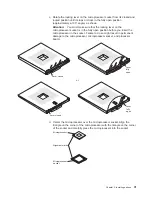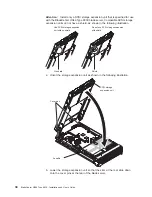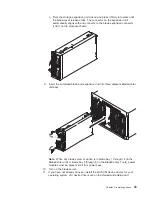array
of
independent
disks
(RAID)
level-1
under
both
the
Linux
and
Microsoft
Windows
2000
operating
systems.
See
“Configuring
an
IDE
RAID”
on
page
59
for
information
about
IDE
RAID
configuration.
Attention:
To
maintain
proper
system
cooling,
do
not
operate
the
BladeCenter
unit
without
either
a
blade
server,
expansion
unit,
or
filler
blade
installed
in
each
blade
bay
for
more
than
1
minute
for
the
BladeCenter
unit
and
20
minutes
for
the
BladeCenter
T
unit.
Important:
Ensure
that
the
storage
capacities
and
speeds
of
the
drives
are
identical
when
configuring
or
replacing
drives
in
a
mirrored
configuration.
IDE drive
Riser card
Tray
Complete
the
following
steps
to
install
a
2.5-inch
IDE
drive.
Note:
Do
not
install
an
IDE
drive
into
IDE
connector
2
if
you
intend
to
also
install
an
optional
I/O
expansion
card.
The
I/O
expansion
card
occupies
the
same
area
as
the
second
IDE
drive.
1.
Read
the
safety
information
beginning
on
page
vii
and
“Installation
guidelines”
on
page
21.
2.
Shut
down
the
operating
system,
turn
off
the
blade
server,
and
remove
the
blade
server
from
the
BladeCenter
unit.
See
“Removing
the
blade
server
from
the
BladeCenter
unit”
on
page
22
for
instructions.
3.
Carefully
lay
the
blade
server
on
a
flat,
static-protective
surface.
4.
Open
the
blade
server
cover
(see
“Opening
the
blade
server
cover”
on
page
24
for
instructions).
5.
Insert
the
riser
card
from
the
option
kit
into
an
IDE
connector
on
the
blade
server
I/O
board.
Important:
IDE
drives
must
be
installed
in
the
following
order:
IDE
connector
1
first,
then
IDE
connector
2.
26
BladeCenter
HS40
Type
8839:
Installation
and
User’s
Guide
Summary of Contents for HS40 - BladeCenter - 8839
Page 3: ...BladeCenter HS40 Type 8839 Installation and User s Guide ERserver...
Page 8: ...vi BladeCenter HS40 Type 8839 Installation and User s Guide...
Page 76: ...62 BladeCenter HS40 Type 8839 Installation and User s Guide...
Page 90: ...76 BladeCenter HS40 Type 8839 Installation and User s Guide...
Page 114: ...100 BladeCenter HS40 Type 8839 Installation and User s Guide...
Page 118: ...104 BladeCenter HS40 Type 8839 Installation and User s Guide...
Page 119: ......
Page 120: ...Part Number 90P3102 Printed in USA 1P P N 90P3102...