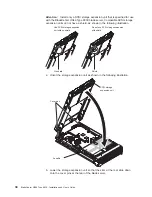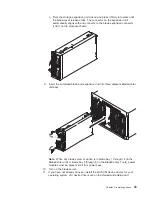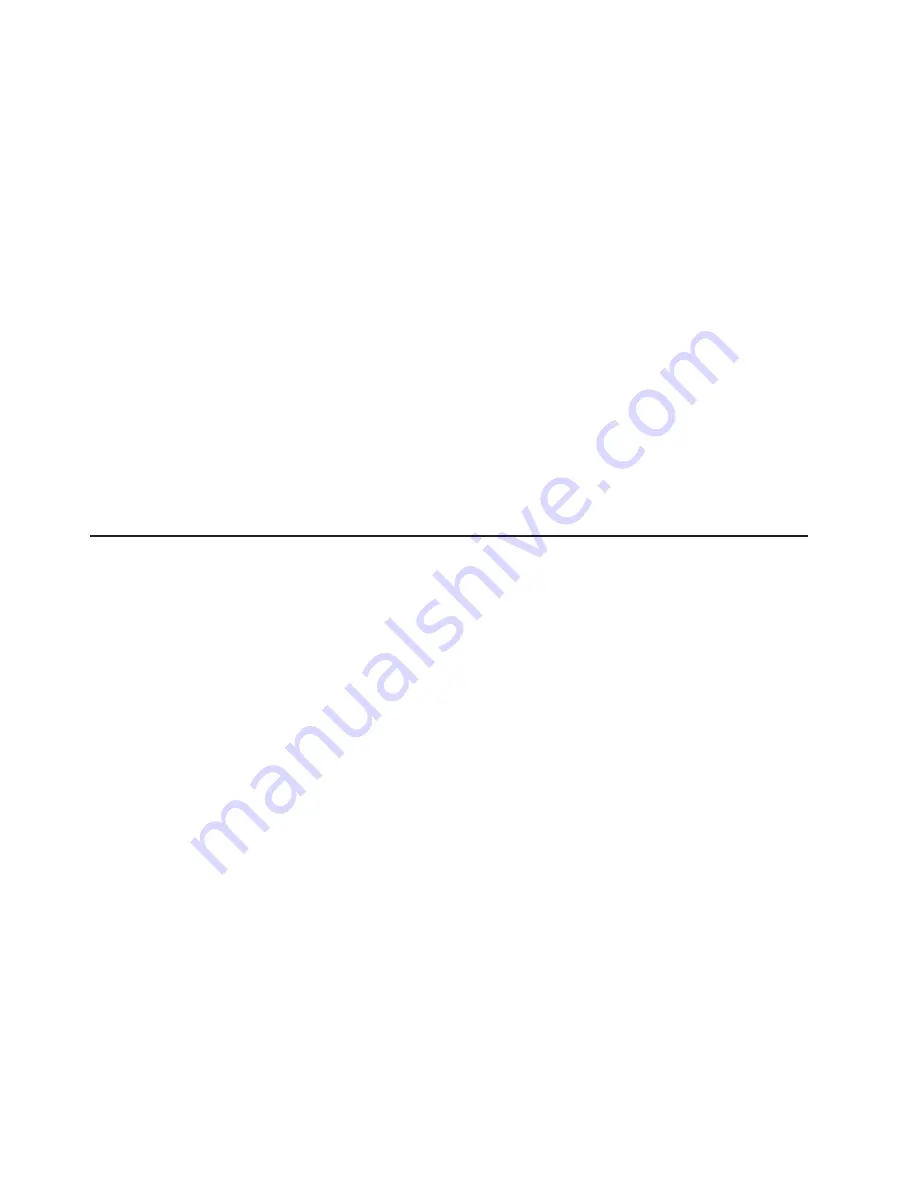
If
this
is
the
initial
installation
for
a
blade
server
in
the
BladeCenter
unit,
you
must
configure
the
blade
server
with
the
blade
server
Configuration/Setup
Utility
and
install
the
blade
server
operating
system.
See
“Updating
your
blade
server
configuration”
and
Chapter
5,
“Installing
the
operating
system,”
on
page
63
for
details.
Updating
your
blade
server
configuration
When
you
start
your
blade
server
for
the
first
time
after
you
add
or
remove
an
internal
option
or
external
SCSI
device
(if
the
storage
expansion
unit
has
been
installed),
you
might
receive
a
message
that
the
configuration
has
changed.
The
blade
server
Configuration/Setup
Utility
program
starts
automatically
so
that
you
can
save
the
new
configuration
settings.
For
more
information,
see
“Using
the
Configuration/Setup
Utility
program”
on
page
51.
Some
options
have
device
drivers
that
you
must
install.
See
the
documentation
that
comes
with
each
option
for
information
about
installing
device
drivers.
If
your
blade
server
comes
with
more
than
one
microprocessor
or
if
your
blade
server
comes
with
one
microprocessor
and
you
have
installed
additional
microprocessors,
your
blade
server
might
be
able
to
operate
as
an
SMP
server.
You
might
need
to
upgrade
the
operating
system
to
support
SMP.
For
more
information,
see
Chapter
5,
“Installing
the
operating
system,”
on
page
63
and
your
operating-system
documentation.
Input/output
connectors
and
devices
The
input/output
connectors
that
are
available
to
your
blade
server
are
supplied
by
the
BladeCenter
unit.
See
the
documentation
that
comes
with
your
BladeCenter
unit
for
information
about
the
input/output
connectors.
The
blade
server
has
two
selection
buttons
on
the
control
panel:
the
CD/diskette/USB
select
button
and
the
keyboard/mouse/video
select
button.
See
“Controls
and
LEDs”
on
page
18
for
information
about
these
buttons
and
their
functions.
The
Ethernet
controllers
on
your
blade
server
communicate
with
the
network
through
the
Ethernet-compatible
switch
modules
on
the
BladeCenter
unit.
Network
signals
to
and
from
the
blade
server
or
any
I/O
expansion
cards
are
automatically
routed
to
a
same-network-interface
switch
module
through
circuitry
in
the
BladeCenter
unit.
50
BladeCenter
HS40
Type
8839:
Installation
and
User’s
Guide
Summary of Contents for HS40 - BladeCenter - 8839
Page 3: ...BladeCenter HS40 Type 8839 Installation and User s Guide ERserver...
Page 8: ...vi BladeCenter HS40 Type 8839 Installation and User s Guide...
Page 76: ...62 BladeCenter HS40 Type 8839 Installation and User s Guide...
Page 90: ...76 BladeCenter HS40 Type 8839 Installation and User s Guide...
Page 114: ...100 BladeCenter HS40 Type 8839 Installation and User s Guide...
Page 118: ...104 BladeCenter HS40 Type 8839 Installation and User s Guide...
Page 119: ......
Page 120: ...Part Number 90P3102 Printed in USA 1P P N 90P3102...