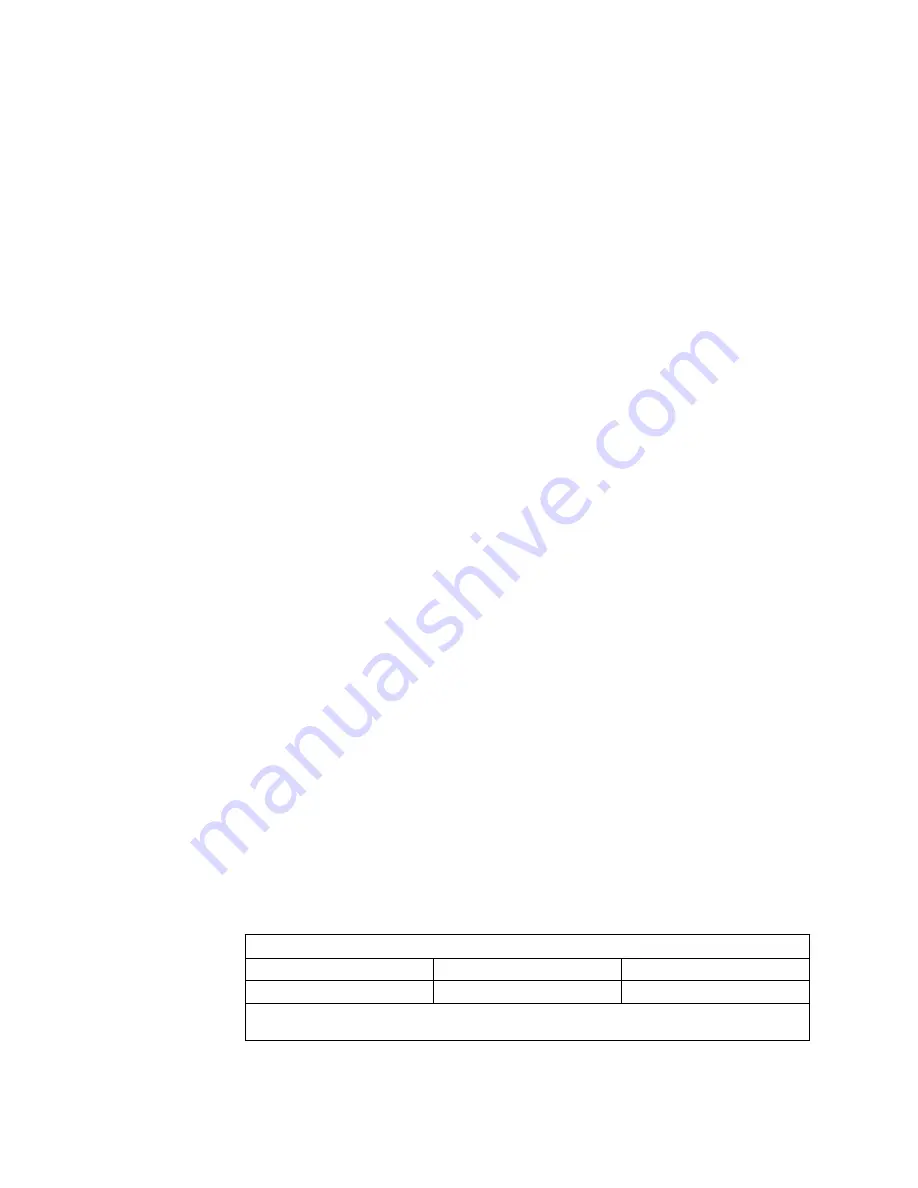
The server supports one diskette drive only.
Your server supports one slim-high (1-inch), 3.5-inch, hot-swap hard disk drive
with a filler bezel or one half-high (1.6-inch), 3.5-inch, hot-swap hard disk drive
in each hot-swap bay.
The hot-swap bays connect to a SCSI
backplane
. This backplane is the
printed circuit board behind the bay. The backplane supports up to two hard
disk drives.
Empty hot-swap bays and trays that contain slim-high drives must contain a
filler bezel.
The diskette drive uses 2 MB diskettes. For optimum use, format 2 MB
diskettes to 1.44 MB.
Hard disk drives
Your server comes with a Wide Ultra-2 SCSI (LVD) controller on the I/O function
card.
Notes:
1. LVD = low-voltage differential
2. If you plan to install both internal and external SCSI devices, you must follow
the instructions in “Connecting external options” on page 94, in addition to the
instructions in this section.
A 16-bit (wide) SCSI cable connects the hot-swap backplane to one channel of the
integrated SCSI controller on the I/O function card.
SCSI IDs
Each SCSI device that is connected to an individual integrated SCSI controller
needs a unique identification (ID) so that the controller can identify the devices and
ensure that different devices do not attempt to transfer data at the same time. (The
integrated SCSI controllers operate independently.) If you need to set IDs for SCSI
devices, refer to the instructions that come with those devices.
Your server automatically sets SCSI IDs for hot-swap hard disk drives. The server
uses the hard disk drive SCSI IDs to send status information to the indicator lights
located on each hot-swap drive.
Note:
Do not set the SCSI ID jumpers on hard disk drives.
The SCSI backplane in the server supports up to two hot-swap drives. Table 6
shows the default SCSI IDs that the backplane assigns for hot-swap hard disk
drives.
A simplified layout of the SCSI backplane is shown in “SCSI backplane component
locations” on page 110.
Table 6. Automatically assigned SCSI IDs
Bay
1
2
ID
0
1
Note:
The default SCSI ID for the SCSI backplane is 15. The default SCSI ID for each SCSI
controller is 7.
80
xSeries 370 User's Reference
Summary of Contents for eServer 370 xSeries
Page 1: ...User s Reference xSeries 370...
Page 2: ......
Page 3: ...IBM xSeries 370 User s Reference...
Page 32: ...16 xSeries 370 User s Reference...
Page 188: ...172 xSeries 370 User s Reference...






























