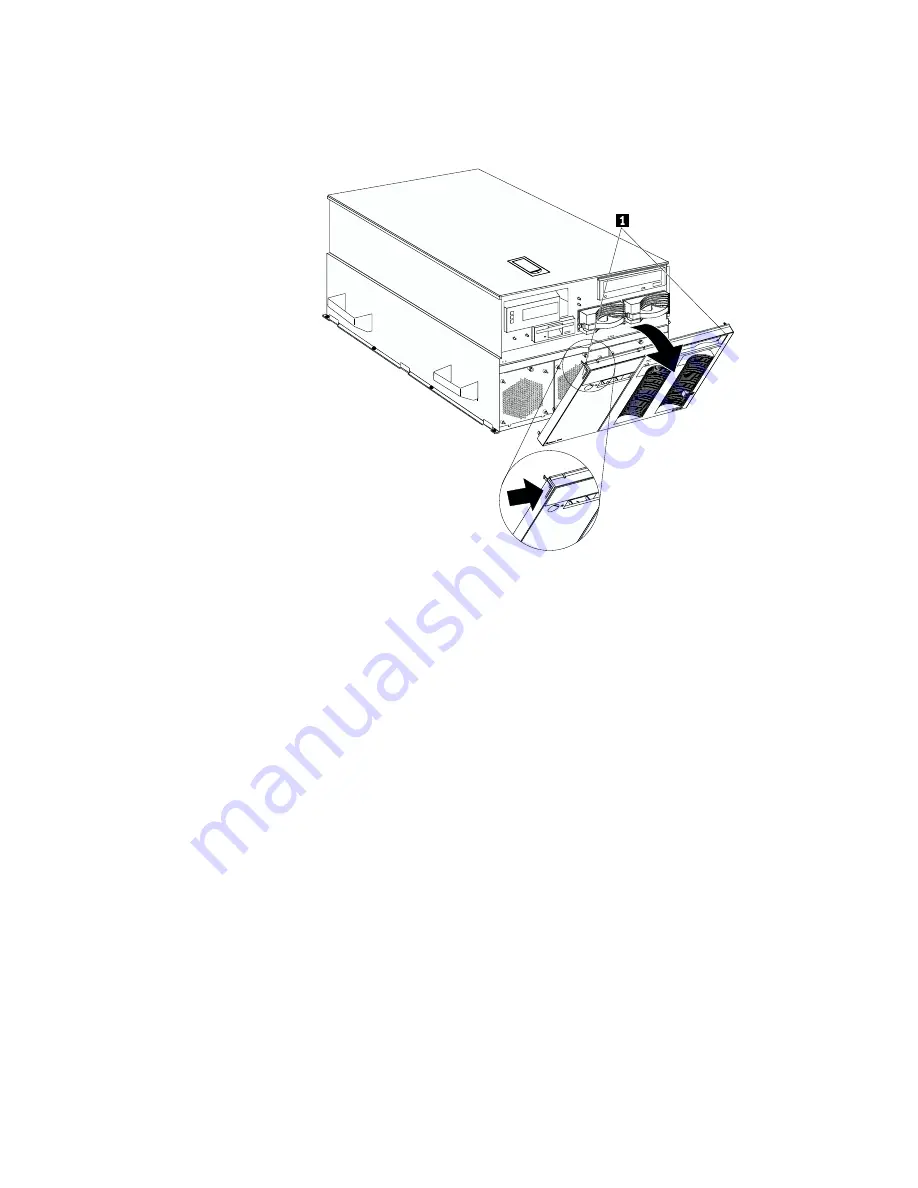
Removing the front bezel
Refer to the following illustration while you perform the steps in this procedure.
To remove the front bezel:
1. Read “Safety information” on page 39.
2. Press on the tabs at the top edge of the bezel
1
.
3. Pivot the top of the bezel slightly away from the server and remove the bezel
from the server.
4. Set the bezel aside.
50
xSeries 370 User's Reference
Summary of Contents for eServer 370 xSeries
Page 1: ...User s Reference xSeries 370...
Page 2: ......
Page 3: ...IBM xSeries 370 User s Reference...
Page 32: ...16 xSeries 370 User s Reference...
Page 188: ...172 xSeries 370 User s Reference...






























