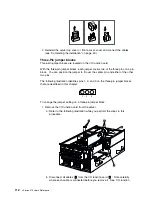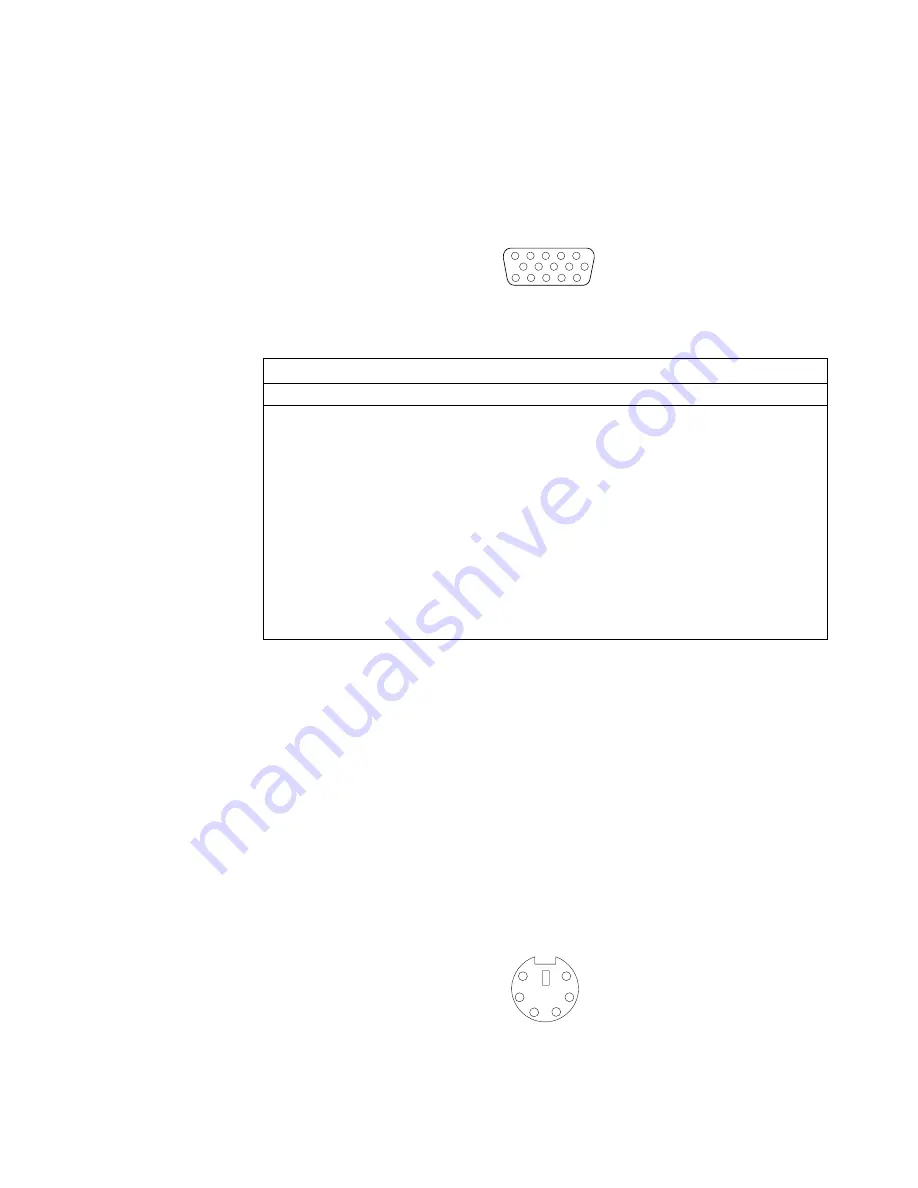
Video port
The I/O function card in your server has one SVGA video port. This port is used to
attach a video monitor. The video port has a 15-pin analog connector on the back
of the server. (See “Input/output connectors and expansion slots” on page 11 for
the location of the connector.)
1
5
11
15
6
10
The following table shows the pin-number assignments for the video connector.
The integrated video controller has 4 MB of video memory. The integrated video
controller supports the following screen resolutions:
640
×
480 pels with up to 16,000,000 colors
800
×
600 pels with up to 16,000,000 colors
1024
×
768 pels with up to 16,000,000 colors
1152
×
864 pels with up to 16,000,000 colors
1280
×
1024 pels with up to 64,000 colors
1600
×
1200 pels with up to 64,000 colors
Table 9. Video port pin-number assignments
Pin
Signal
1
Red
2
Green or monochrome
3
Blue
4
Not connected
5
Ground
6
Ground
7
Ground
8
Ground
9
Not connected
10
Ground
11
Not connected
12
Not connected
13
Horizontal synchronization (Hsync)
14
Vertical synchronization (Vsync)
15
Not connected
Keyboard and auxiliary-device ports
The I/O function card has one keyboard port and one auxiliary-device port that
supports a mouse or other pointing device. (See “Input/output connectors and
expansion slots” on page 11 for the locations of the connectors.)
6
4
2
1
3
5
The following table shows the pin-number assignments for the connectors used by
the keyboard and auxiliary-device ports.
Chapter 4. Installing options
97
Summary of Contents for eServer 370 xSeries
Page 1: ...User s Reference xSeries 370...
Page 2: ......
Page 3: ...IBM xSeries 370 User s Reference...
Page 32: ...16 xSeries 370 User s Reference...
Page 188: ...172 xSeries 370 User s Reference...