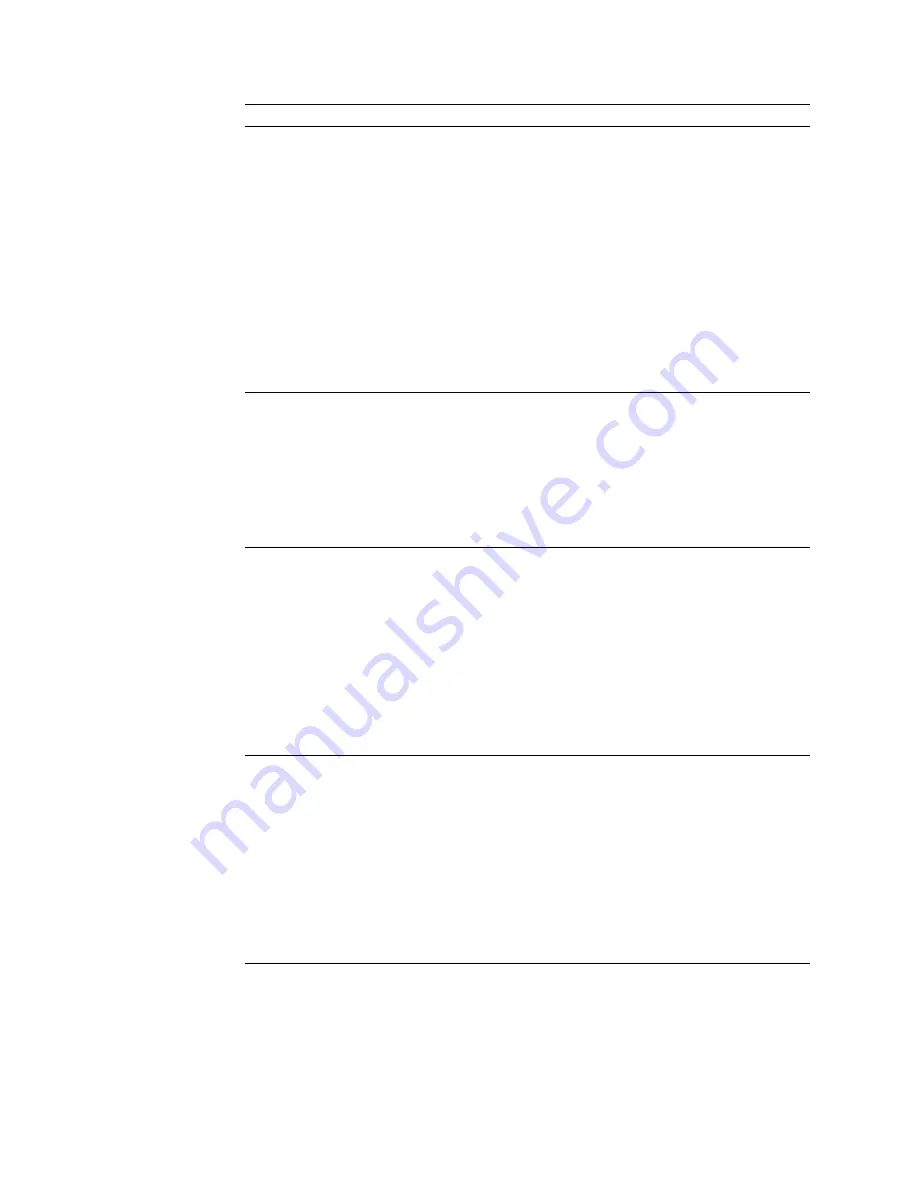
POST message
Description
1762
A hard disk configuration error occurred.
Action:
1. Verify that the Configuration/Setup Utility program correctly reflects the number
of hard disk drives that you have installed. If the drive information is not correct,
change it. (For instructions on using the Configuration/Setup Utility program,
see “Using the Configuration/Setup Utility main menu” on page 21.)
2. If you added or removed a hard disk drive, you must save the new configuration
in the Configuration/Setup Utility program. See “Using the Configuration/Setup
Utility main menu” on page 21 for additional information and instructions on
saving the configuration.
3. Run the diagnostic programs on the hard disk. (See “Diagnostic programs” on
page 115 for information on running the diagnostic programs that come with
your server.)
If the diagnostic tests fail, or if the problem cannot be isolated and corrected, have
the system serviced.
178X
A hard disk error or failure occurred during testing of the hard disk drive.
Action:
1. Run the diagnostic programs on the hard disk. (See “Diagnostic programs” on
page 115 for information on running the diagnostic programs that come with
your server.)
2. If the diagnostic programs detect a failure, replace the defective hard disk drive.
If the diagnostic tests fail, or if the problem cannot be isolated and corrected, have
the system serviced.
1800
A PCI adapter has requested a hardware interrupt that is not available.
Action:
1. Make sure that the resource settings for the PCI adapter and all other adapters
are set correctly in the Configuration/Setup Utility program. If the interrupt
resource settings are not correct, change the settings. For information on using
the Configuration/Setup Utility program, see “Using the Configuration/Setup
Utility main menu” on page 21.
2. If all interrupts are being used by other adapters, you might need to remove an
adapter to make an interrupt available to the PCI adapter, or force other
adapters to share an interrupt. For information on removing adapters, see
“Working with adapters” on page 68. For information on setting interrupts, see
“PCI slot/device information” on page 29.
1801
A PCI adapter has requested memory resources that are not available.
Action:
1. Make sure that the resource settings for the PCI adapter and all other adapters
are set correctly in the Configuration/Setup Utility program. If the memory
resource settings are not correct, change the settings. For information on using
the Configuration/Setup Utility program, see “Using the Configuration/Setup
Utility main menu” on page 21.
2. If all memory resources are being used, you might need to remove an adapter
to make memory available to the PCI adapter. For information on removing
adapters, see “Working with adapters” on page 68. Disabling the adapter BIOS
on the adapter might correct the error. Refer to the documentation that comes
with the adapter.
138
xSeries 370 User's Reference
Summary of Contents for eServer 370 xSeries
Page 1: ...User s Reference xSeries 370...
Page 2: ......
Page 3: ...IBM xSeries 370 User s Reference...
Page 32: ...16 xSeries 370 User s Reference...
Page 188: ...172 xSeries 370 User s Reference...






























