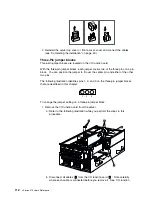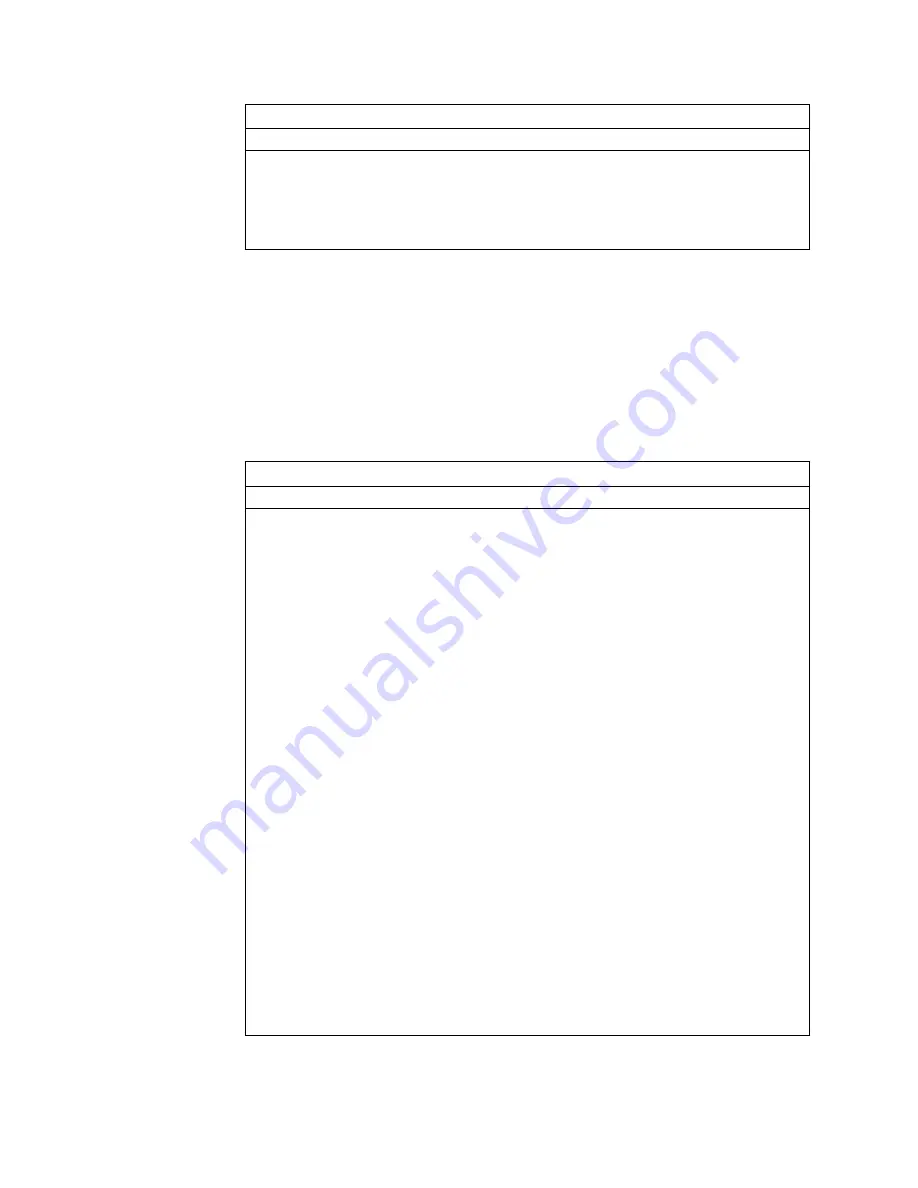
Table 10. Keyboard and auxiliary-device port pin-number assignments
Pin
Signal
1
Data
2
Not connected
3
Ground
4
+
5 V dc
5
Clock
6
Not connected
Wide Ultra-2 SCSI (LVD) ports
Your server has two Wide Ultra-2 SCSI (LVD) bus-master controllers on the I/O
function card; one supports internal devices and the other is connected to an
external connector for support of external devices. Each controller supports up to
15 SCSI devices. You can use the 68-pin, SCSI connectors for these controllers to
expand the capabilities of your server by attaching different types of SCSI devices,
such as drives or printers.
Table 11 shows the pin-number assignments for the 68-pin SCSI connectors.
Table 11. 68-Pin SCSI port pin-number assignments
Pin
Signal
Pin
Signal
1
+DB12
35
-DB12
2
+DB13
36
-DB13
3
+DB14
37
-DB14
4
+DB15
38
-DB15
5
+DBP1
39
-DBP1
6
+DB0
40
-DB0
7
+DB1
41
-DB1
8
+DB2
42
-DB2
9
+DB3
43
-DB3
10
+DB4
44
-DB4
11
+DB5
45
-DB5
12
+DB6
46
-DB6
13
+DB7
47
-DB7
14
+DBP
48
-DBP
15
Ground
49
Ground
16
Ground
50
-Cable Detect
17
Termpwr
51
Termpwr
18
Termpwr
52
Termpwr
19
Ground
53
Reserved
20
Ground
54
Ground
21
+ATN
55
-ATN
22
Ground
56
Ground
23
+BSY
57
-BSY
24
+ACK
58
-ACK
25
+RST
59
-RST
26
+MSG
60
-MSG
27
+SEL
61
-SEL
28
+C/D
62
-C/D
29
+REQ
63
-REQ
30
+I/O
64
-I/O
31
+DB8
65
-DB8
32
+DB9
66
-DB9
33
+DB10
67
-DB10
34
+DB11
68
-DB11
98
xSeries 370 User's Reference
Summary of Contents for eServer 370 xSeries
Page 1: ...User s Reference xSeries 370...
Page 2: ......
Page 3: ...IBM xSeries 370 User s Reference...
Page 32: ...16 xSeries 370 User s Reference...
Page 188: ...172 xSeries 370 User s Reference...