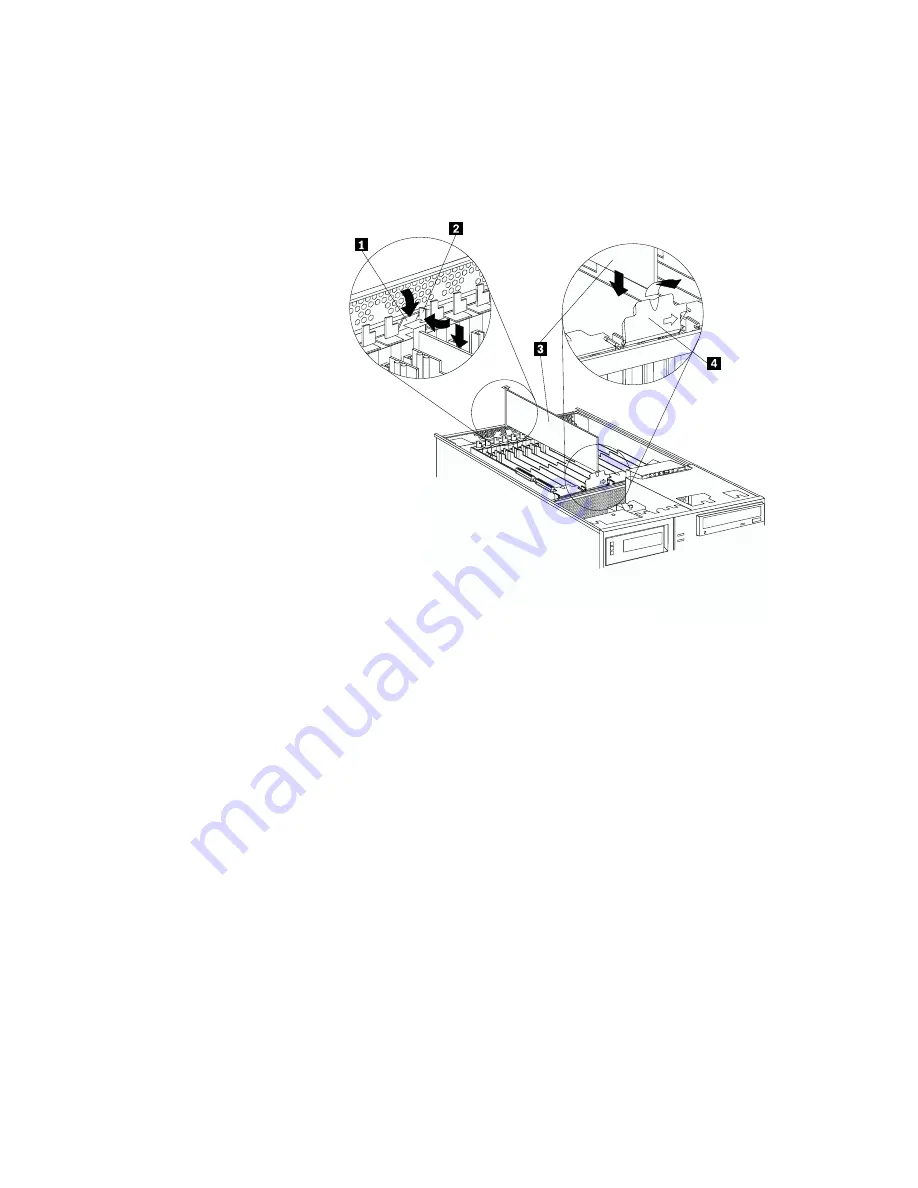
9. Place the adapter, component-side up, on a flat, static-protective surface.
10. Set any jumpers or switches as described by the adapter manufacturer.
Refer to the following illustration while you perform the following steps.
11. Install the adapter:
1
Tab
2
Adapter retention latch
3
Adapter
4
Adapter retention cover
a. Carefully grasp the adapter
3
by its top edge or upper corners, and align
it with the expansion slot on the I/O board.
Attention:
When you install an adapter in the server, be sure that it is
completely and correctly seated in the connector. Incomplete insertion
might cause damage to server components or the adapter.
b. Press the adapter
firmly
into the expansion slot.
c. If you are installing a full-length adapter, close the adapter retention
cover
4
.
d. Lower the tab
1
over the adapter. Rotate the adapter retention latch
2
until it snaps in place (the locked position).
12. If you have not already done so, connect any cables to the adapter.
13. Enable the PCI slot from your operating system. Make sure that the Power On
light for the PCI slot is on.
Attention:
If the installed adapter is not supported by the hot-plug capability of
your operating system, shut down and restart the server.
14. If you have other options to install or remove, do so now; otherwise, continue
with “Completing the installation” on page 90.
Chapter 4. Installing options
75
Summary of Contents for eServer 370 xSeries
Page 1: ...User s Reference xSeries 370...
Page 2: ......
Page 3: ...IBM xSeries 370 User s Reference...
Page 32: ...16 xSeries 370 User s Reference...
Page 188: ...172 xSeries 370 User s Reference...






























