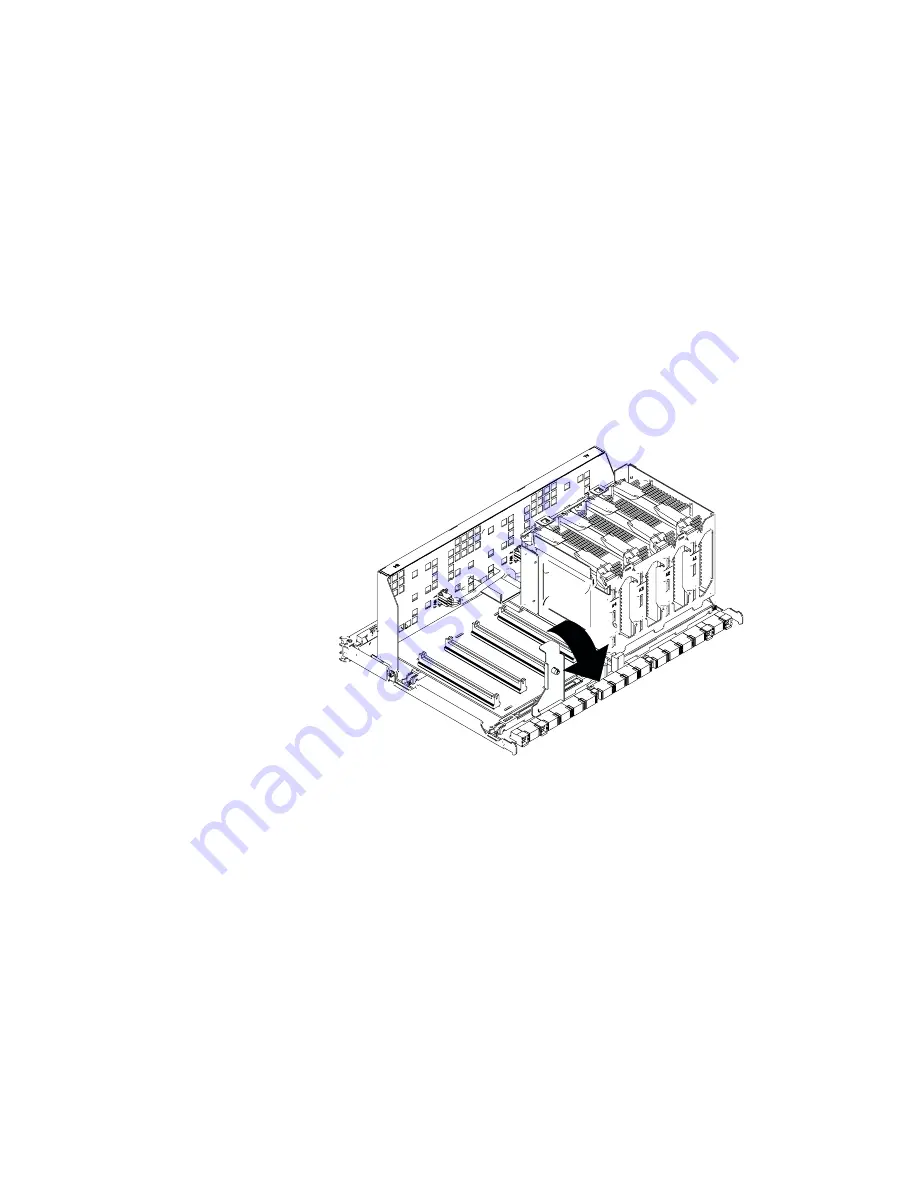
2. If you have not already removed the processor-cage cover
1
, do so now.
Rotate the four fasteners
2
to the unlocked position; then, lift the cover and
set it aside.
3. Open the latches at the top of the processor in connector A1, and remove the
processor. Place it on a flat, static-protective surface. Repeat these actions for
the remaining processors and terminator cards in the processor cage.
4. Remove the processor cage:
a. Squeeze and slide out the release latches
1
as far as they will go, until
they reach the unlocked position; then, release.
b. Lift the processor cage out of the processor housing assembly, and place it
on a flat, static-protective surface.
5. If necessary, remove the processor-daughterboard extraction tool from
processor cage A (behind processor A4); then, place the
processor-daughterboard extraction tool under and against the processor
daughterboard, as shown, in the area marked
Use extraction tool here
.
6. Press the processor-daughterboard extraction tool downward to pivot and lift
the processor daughterboard; then, remove the processor daughterboard from
the processor housing assembly.
7. Remove the new processor daughterboard
7
from its static-protective
package.
8. Align the processor-daughterboard connector with the keyed connector on the
processor controller board.
Note:
For the location of the processor-daughterboard connectors on the
processor controller board, see “Processor-controller board component
locations” on page 107. For a layout of the processor daughterboard,
see “Processor-daughterboard component locations” on page 109.
9. Firmly press the processor daughterboard
7
down into the keyed connector
on the processor controller board. Push in the center of the board, until the
processor daughterboard is fully seated.
66
xSeries 370 User's Reference
Summary of Contents for eServer 370 xSeries
Page 1: ...User s Reference xSeries 370...
Page 2: ......
Page 3: ...IBM xSeries 370 User s Reference...
Page 32: ...16 xSeries 370 User s Reference...
Page 188: ...172 xSeries 370 User s Reference...






























