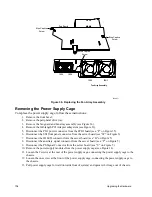xSeries 343 Product Guide
113
(e.g., keyboard, mouse, speaker, memory, hard disk drive and other easily
replaceable parts), IBM will ship these parts to you for replacement by you.
If the Machine does not function as warranted during the warranty period and
your problem cannot be resolved over the telephone, through your application
of Machine Code or software updates, or with a CRU, IBM or your reseller, if
approved by IBM to provide warranty service, will either, at its discretion, 1)
repair it to make it function as warranted, or 2) replace it with one that is at
least functionally equivalent. If IBM is unable to do either, you may return the
Machine to your place of purchase and your money will be refunded.
IBM or your reseller will also manage and install selected engineering
changes that apply to the Machine.
Exchange of a Machine or Part
When the warranty service involves the exchange of a Machine or part, the
item IBM or your reseller replaces becomes its property and the replacement
becomes yours. You represent that all removed items are genuine and
unaltered. The replacement may not be new, but will be in good working order
and at least functionally equivalent to the item replaced. The replacement
assumes the warranty service status of the replaced item.
Your Additional Responsibilities
Before IBM or your reseller exchanges a Machine or part, you agree to
remove all features, parts, options, alterations, and attachments not under
warranty service.
You also agree to:
1.
ensure that the Machine is free of any legal obligations or restrictions
that prevent its exchange;
2.
obtain authorization from the owner to have IBM or your reseller
service a Machine that you do not own; and
3.
where applicable, before service is provided:
a.
follow the service request procedures that IBM or your reseller
provides;
b.
backup or secure all programs, data, and funds contained in the
Machine;
c.
provide IBM or your reseller with sufficient, free, and safe
access to your facilities to permit IBM to fulfill its obligations;
and
Summary of Contents for @server xSeries 343
Page 1: ... TM xSeries 343 Product Guide ...
Page 3: ......
Page 4: ...ii ...
Page 12: ...x Contents This page intentionally left blank ...
Page 32: ...20 Chassis Description Must enter the administrator password to exit secure mode ...
Page 119: ...xSeries 343 Product Guide 107 TP00472 Figure 37 Removing the Power Supply Cage ...
Page 157: ...xSeries 343 Product Guide 145 ...
Page 158: ...146 Appendix C Safety Information ...
Page 159: ...xSeries 343 Product Guide 147 ...
Page 160: ...148 Appendix C Safety Information ...
Page 161: ...xSeries 343 Product Guide 149 ...
Page 162: ...150 Appendix C Safety Information ...
Page 163: ...xSeries 343 Product Guide 151 ...
Page 164: ...152 Appendix C Safety Information ...
Page 165: ...xSeries 343 Product Guide 153 ...
Page 166: ...154 Appendix C Safety Information ...
Page 167: ...xSeries 343 Product Guide 155 ...
Page 177: ...xSeries 343 Product Guide 165 ...
Page 178: ...166 Appendix C Safety Information ...
Page 179: ...xSeries 343 Product Guide 167 ...
Page 180: ...168 Appendix C Safety Information ...
Page 181: ...xSeries 343 Product Guide 169 ...
Page 182: ...170 Appendix C Safety Information ...
Page 183: ...xSeries 343 Product Guide 171 ...
Page 189: ...xSeries 343 Product Guide 177 ...
Page 193: ...xSeries 343 Product Guide 181 Part Number 24R9084 Printed in the United States of America ...