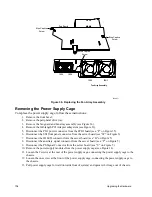106
Upgrading
the
Hardware
TP00471
Fan Array Assembly
Fan Guard
Blue Captive
Screw
Blue Captive
Screw
Blue Captive
Screw
J8A3
J9A1
J8A1
J8A2
Figure 36. Replacing the Fan Array Assembly
Removing the Power Supply Cage
To replace the power supply cage, follow these instructions:
1.
Remove the front bezel.
2.
Remove the peripheral drive tray.
3.
Remove the fan guard and fan array assembly (see Figure 36).
4.
Remove the full-length PCI Adapter subsystem (see Figure 33).
5.
Disconnect the PS/2 power connector from the FPIO board (see “F” on Figure 35).
6.
Disconnect the SSI front panel connector from the server board (see “W” on Figure 5).
7.
Disconnect the ID LED connector form the server board (see “B” on Figure 5).
8.
Disconnect the auxiliary signal connector from the server board (see “P” on Figure 5).
9.
Disconnect the PS Signal Connector from the server board (see “U” on Figure 5).
10.
Remove the power supply modules from the power supply cage (see Figure 14).
11.
Loosen the 2 screws at the rear of the power supply cage, connecting the power supply cage to the
chassis.
12.
Loosen the one screw at the front of the power supply cage, connecting the power supply cage to
the chassis.
13.
Pull power supply cage forward (towards front of system) and upward. Lift cage out of chassis.
Summary of Contents for @server xSeries 343
Page 1: ... TM xSeries 343 Product Guide ...
Page 3: ......
Page 4: ...ii ...
Page 12: ...x Contents This page intentionally left blank ...
Page 32: ...20 Chassis Description Must enter the administrator password to exit secure mode ...
Page 119: ...xSeries 343 Product Guide 107 TP00472 Figure 37 Removing the Power Supply Cage ...
Page 157: ...xSeries 343 Product Guide 145 ...
Page 158: ...146 Appendix C Safety Information ...
Page 159: ...xSeries 343 Product Guide 147 ...
Page 160: ...148 Appendix C Safety Information ...
Page 161: ...xSeries 343 Product Guide 149 ...
Page 162: ...150 Appendix C Safety Information ...
Page 163: ...xSeries 343 Product Guide 151 ...
Page 164: ...152 Appendix C Safety Information ...
Page 165: ...xSeries 343 Product Guide 153 ...
Page 166: ...154 Appendix C Safety Information ...
Page 167: ...xSeries 343 Product Guide 155 ...
Page 177: ...xSeries 343 Product Guide 165 ...
Page 178: ...166 Appendix C Safety Information ...
Page 179: ...xSeries 343 Product Guide 167 ...
Page 180: ...168 Appendix C Safety Information ...
Page 181: ...xSeries 343 Product Guide 169 ...
Page 182: ...170 Appendix C Safety Information ...
Page 183: ...xSeries 343 Product Guide 171 ...
Page 189: ...xSeries 343 Product Guide 177 ...
Page 193: ...xSeries 343 Product Guide 181 Part Number 24R9084 Printed in the United States of America ...