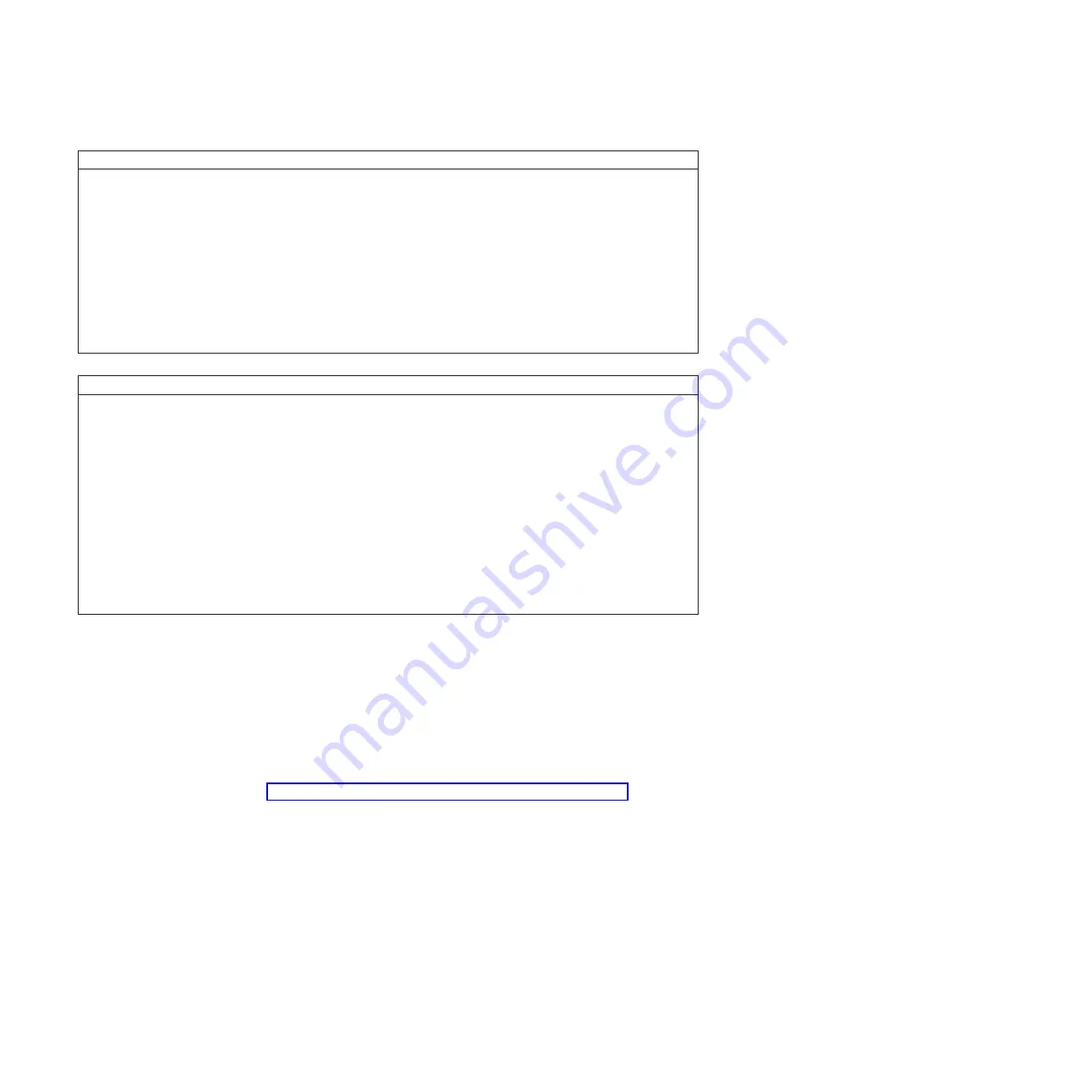
Original
bootcfg
program
output
Boot
Loader
Settings
----------------------------
timeout:
30
default:
multi(0)disk(0)rdisk(0)partition(1)\WINDOWS
Boot
Entries
----------------
Boot
entry
ID:
1
OS
Friendly
Name:
Windows
Server
2003,
Standard
Path:
multi(0)disk(0)rdisk(0)partition(1)\WINDOWS
OS
Load
Options:
/fastdetect
Modified
bootcfg
program
output
Boot
Loader
Settings
----------------------------
timeout:
30
default:
multi(0)disk(0)rdisk(0)partition(1)\WINDOWS
redirect:
COM1
redirectbaudrate:
19200
Boot
Entries
----------------
Boot
entry
ID:
1
OS
Friendly
Name:
Windows
Server
2003,
Standard
Path:
multi(0)disk(0)rdisk(0)partition(1)\WINDOWS
OS
Load
Options:
/fastdetect
/redirect
You
must
restart
the
Windows
2003
operating
system
after
completing
this
procedure
for
the
changes
to
take
effect
and
to
enable
SOL.
Installing
the
OSA
SMBridge
management
utility
program
Important:
To
obtain
maximum
benefit
from
the
OSA
SMBridge
management
utility
program,
install
and
load
the
program
before
problems
occur.
To
install
OSA
SMBridge
management
utility
program
on
a
server
running
a
Windows
operating
system,
complete
the
following
steps:
1.
Go
to
http://www.ibm.com/servers/eserver/support/xseries/index.html
and
download
the
utility
program
and
create
the
OSA
BMC
Management
Utility
CD.
2.
Insert
the
OSA
BMC
Management
Utility
CD
into
the
drive.
The
InstallShield
wizard
starts,
and
a
window
similar
to
that
shown
in
the
following
illustration
opens.
180
IBM
System
x3655
Type
7985
and
7943:
Problem
Determination
and
Service
Guide
Summary of Contents for 7985
Page 1: ...IBM System x3655 Type 7985 and 7943 Problem Determination and Service Guide...
Page 2: ......
Page 3: ...IBM System x3655 Type 7985 and 7943 Problem Determination and Service Guide...
Page 8: ...vi IBM System x3655 Type 7985 and 7943 Problem Determination and Service Guide...
Page 18: ...xvi IBM System x3655 Type 7985 and 7943 Problem Determination and Service Guide...
Page 36: ...18 IBM System x3655 Type 7985 and 7943 Problem Determination and Service Guide...
Page 110: ...92 IBM System x3655 Type 7985 and 7943 Problem Determination and Service Guide...
Page 112: ...View 1...
Page 159: ...Battery Chapter 5 Removing and replacing server components 141...
Page 202: ...184 IBM System x3655 Type 7985 and 7943 Problem Determination and Service Guide...
Page 212: ...194 IBM System x3655 Type 7985 and 7943 Problem Determination and Service Guide...
Page 217: ......
Page 218: ...Part Number 42D2167 Printed in USA 1P P N 42D2167...
















































