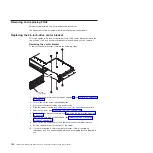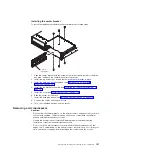current
level
of
BIOS
code,
go
to
http://www.ibm.com/servers/eserver/support/
select
System
3655
from
the
Hardware
list,
and
click
the
Download
tab.
Attention:
v
A
startup
(boot)
processor
must
always
be
installed
in
microprocessor
connector
1
on
the
system
board.
v
To
ensure
correct
server
operation
when
you
install
an
additional
microprocessor,
use
microprocessors
that
have
the
same
cache
size
and
type,
and
the
same
clock
speed.
Microprocessor
clock
frequencies
must
be
identical.
v
If
you
are
installing
a
microprocessor
that
has
been
removed,
make
sure
that
it
is
paired
with
its
original
heat
sink
or
a
new
replacement
heat
sink.
Do
not
reuse
a
heat
sink
from
another
microprocessor;
the
thermal
grease
distribution
might
be
different
and
might
affect
conductivity.
To
install
a
replacement
microprocessor,
complete
the
following
steps:
1.
Touch
the
static-protective
package
containing
the
microprocessor
to
any
unpainted
metal
surface
on
the
server.
Then,
remove
the
microprocessor
from
the
package.
2.
Rotate
the
microprocessor
release
lever
on
the
socket
from
its
closed
and
locked
position
until
it
stops
or
clicks
in
the
fully
open
position.
Attention:
v
Handle
the
microprocessor
carefully.
Dropping
the
microprocessor
during
installation
or
removal
can
damage
the
contacts.
Also,
contaminants
on
the
microprocessor
contacts,
such
as
oil
from
your
skin,
can
cause
connection
failures
between
the
contacts
and
the
socket.
v
Do
not
use
excessive
force
when
pressing
the
microprocessor
into
the
socket.
3.
Align
the
microprocessor
with
the
socket
(note
the
alignment
mark
and
the
position
of
the
notches);
then
carefully
place
the
microprocessor
on
the
socket.
Close
the
microprocessor
bracket
frame.
Microprocessor
Alignment marks
Notches
Note:
The
microprocessor
fits
only
one
way
on
the
socket.
4.
Carefully
close
the
microprocessor
release
lever
to
secure
the
microprocessor
in
the
socket.
5.
Install
a
heat
sink
on
the
microprocessor.
Chapter
5.
Removing
and
replacing
server
components
159
Summary of Contents for 7985
Page 1: ...IBM System x3655 Type 7985 and 7943 Problem Determination and Service Guide...
Page 2: ......
Page 3: ...IBM System x3655 Type 7985 and 7943 Problem Determination and Service Guide...
Page 8: ...vi IBM System x3655 Type 7985 and 7943 Problem Determination and Service Guide...
Page 18: ...xvi IBM System x3655 Type 7985 and 7943 Problem Determination and Service Guide...
Page 36: ...18 IBM System x3655 Type 7985 and 7943 Problem Determination and Service Guide...
Page 110: ...92 IBM System x3655 Type 7985 and 7943 Problem Determination and Service Guide...
Page 112: ...View 1...
Page 159: ...Battery Chapter 5 Removing and replacing server components 141...
Page 202: ...184 IBM System x3655 Type 7985 and 7943 Problem Determination and Service Guide...
Page 212: ...194 IBM System x3655 Type 7985 and 7943 Problem Determination and Service Guide...
Page 217: ......
Page 218: ...Part Number 42D2167 Printed in USA 1P P N 42D2167...