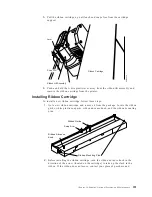7.
Slide the printhead back and forth to ensure that the ribbon guide runs freely
along the ribbon.
8.
To be sure you have installed the ribbon cartridge correctly, check that:
a.
The left and right ribbon mounting pins are securely snapped into the
cartridge supports.
b.
There are no twists or folds in the ribbon.
c.
The ribbon is not catching on the printhead.
d.
The ribbon moves when you turn the ribbon advance knob in the direction
of the arrow. If the ribbon does not move, replace the ribbon cartridge.
If necessary, load or reload forms (see the appropriate section in Chapter 17,
“Setting Up Forms Paths” depending on the forms path you use).
9.
Be sure that the power is On (|).
10.
Press Start to make the printer ready. Your printer is now ready to print a job.
Cleaning Printer
Periodic cleaning will help keep your printer in top condition so that it will always
provide optimal performance.
Before you clean the printer:
1.
Power off (O) the printer.
2.
Unplug the power cord.
3.
Wait at least 15 minutes for the printhead to cool before starting this procedure.
Cleaning Inside Printer
Every few months, use a soft brush and a vacuum cleaner to remove dust, ribbon
lint, and pieces of paper. Remove the ribbon cartridge to prevent the ribbon from
going into the vacuum cleaner. Vacuum any dust from around the printhead and
in the printer cavity.
Note:
Do not allow any staples, paper clips, or small metal pieces to fall inside the
printer.
Cleaning Covers
Clean the outside of the printer with a damp cloth and mild soap. Do not use any
spray-type or chemical cleaners anywhere on your printer. Do not put any liquids
or spray near the air vents. For stubborn ink stains on the cover, use a commercial
mechanic’s hand cleaner.
294
4247 Model 003 User’s Guide
Summary of Contents for 4247 Model 003
Page 1: ...4247 Printer Model 003 User s Guide S544 5780 01 IBM ...
Page 2: ......
Page 3: ...4247 Printer Model 003 User s Guide S544 5780 01 IBM ...
Page 46: ...36 4247 Model 003 User s Guide ...
Page 62: ...52 4247 Model 003 User s Guide ...
Page 84: ...74 4247 Model 003 User s Guide ...
Page 86: ...76 4247 Model 003 User s Guide ...
Page 126: ...116 4247 Model 003 User s Guide ...
Page 152: ...142 4247 Model 003 User s Guide ...
Page 168: ...158 4247 Model 003 User s Guide ...
Page 184: ...174 4247 Model 003 User s Guide ...
Page 186: ...176 4247 Model 003 User s Guide ...
Page 188: ...178 4247 Model 003 User s Guide ...
Page 190: ...180 4247 Model 003 User s Guide ...
Page 194: ...184 4247 Model 003 User s Guide ...
Page 331: ...9 Reload the forms Chapter 20 Problems 321 ...
Page 332: ...322 4247 Model 003 User s Guide ...
Page 351: ...that of the power cord or plug whichever is less Appendix A Printer Specifications 341 ...
Page 352: ...342 4247 Model 003 User s Guide ...
Page 391: ......