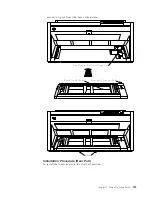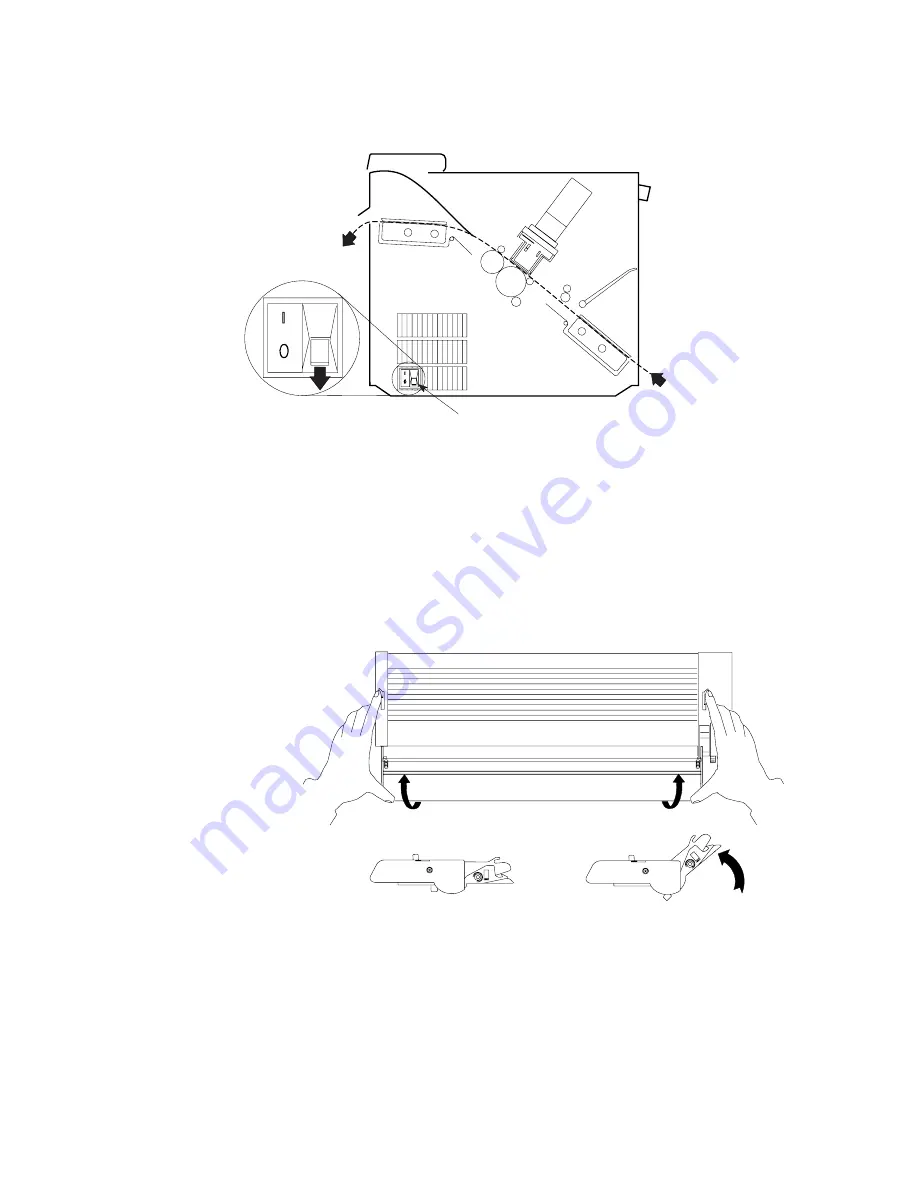
Installing Forms Tractor in Push-Pull Position
This illustration shows the push-pull forms path from the left side of the printer.
Power Switch
Paper Exit -
Push-Pull
Push-Pull
Note:
This forms path procedure assumes that both tractors are not installed in the
printer and that one tractor is in the Push or fully-extended position and the
other tractor is in the Rear Pull or angled position. If neither one of the
tractors are in the Rear Pull or angled position, follow these steps for one of
the forms tractors before continuing with the Push-Pull procedure:
v
Place the tractor face down on a flat surface with the electrical connector
tab on the right side, pointing toward you.
v
Pull the bottom release levers toward you with your finger tips and pull
the movable edge of the tractor up away from the flat surface with your
thumbs (1) until the tractor locks in the angled position (2).
2
1
Installation Procedure (Front Push)
To install the forms tractor in the Front Push position:
1.
The power switch is located on the lower left side of the printer. Ensure that
the printer is powered off (O) before removing or installing forms tractors.
2.
Open the front tractor cover to its locked position.
252
4247 Model 003 User’s Guide
Summary of Contents for 4247 Model 003
Page 1: ...4247 Printer Model 003 User s Guide S544 5780 01 IBM ...
Page 2: ......
Page 3: ...4247 Printer Model 003 User s Guide S544 5780 01 IBM ...
Page 46: ...36 4247 Model 003 User s Guide ...
Page 62: ...52 4247 Model 003 User s Guide ...
Page 84: ...74 4247 Model 003 User s Guide ...
Page 86: ...76 4247 Model 003 User s Guide ...
Page 126: ...116 4247 Model 003 User s Guide ...
Page 152: ...142 4247 Model 003 User s Guide ...
Page 168: ...158 4247 Model 003 User s Guide ...
Page 184: ...174 4247 Model 003 User s Guide ...
Page 186: ...176 4247 Model 003 User s Guide ...
Page 188: ...178 4247 Model 003 User s Guide ...
Page 190: ...180 4247 Model 003 User s Guide ...
Page 194: ...184 4247 Model 003 User s Guide ...
Page 331: ...9 Reload the forms Chapter 20 Problems 321 ...
Page 332: ...322 4247 Model 003 User s Guide ...
Page 351: ...that of the power cord or plug whichever is less Appendix A Printer Specifications 341 ...
Page 352: ...342 4247 Model 003 User s Guide ...
Page 391: ......