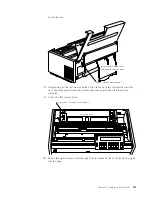Configuring Printer For Dual Push Forms Path
Note:
This procedure assumes you will be using the Front Push forms path and
then switching to the Rear Push forms path.
To configure the printer for the Dual Push forms path:
1.
Power on (|) the printer
2.
Wait until the message
IBM 4247
appears, all the segments of the LCD on the
operator panel display arelighted, and the printer has stopped all motion.
3.
Press Menu to enter configuration.
4.
Press Scroll
↑
or Scroll
↓
until the printer displays
CONFIGURATION MENU
Rear Tractor Use
5.
Press Enter.
6.
Press Scroll
↑
or Scroll
↓
until the printer displays
Rear Tractor Use
Push
7.
Press Enter.
An asterisk (*) will be displayed in front of the selected value.
8.
Press Return to return to the Configuration Menu.
9.
Press Scroll
↑
or Scroll
↓
until the printer displays
CONFIGURATION MENU
Printer Setup
10.
Press Enter.
11.
Press Scroll
↑
or Scroll
↓
until the printer displays
Printer Setup
Paper Source
12.
Press Enter.
13.
Press Scroll
↑
or Scroll
↓
until the printer displays
Paper Source
Front
14.
If you are using the same type of forms in the front push and rear push
tractors and you want the printer when it runs out of forms in the front forms
path to automatically switch to the forms in the rear forms path, continue
with step 15.
or
If you are using one type of forms in the front push tractors and another type
of forms in the rear push tractors and you want the forms in the front push to
be the default forms, continue with step 20.
15.
Press Enter
An asterisk (*) will be displayed in front of the selected value.
16.
Press Return to return to the Printer Setup Menu.
Chapter 17. Setting Up Forms Paths
225
Summary of Contents for 4247 Model 003
Page 1: ...4247 Printer Model 003 User s Guide S544 5780 01 IBM ...
Page 2: ......
Page 3: ...4247 Printer Model 003 User s Guide S544 5780 01 IBM ...
Page 46: ...36 4247 Model 003 User s Guide ...
Page 62: ...52 4247 Model 003 User s Guide ...
Page 84: ...74 4247 Model 003 User s Guide ...
Page 86: ...76 4247 Model 003 User s Guide ...
Page 126: ...116 4247 Model 003 User s Guide ...
Page 152: ...142 4247 Model 003 User s Guide ...
Page 168: ...158 4247 Model 003 User s Guide ...
Page 184: ...174 4247 Model 003 User s Guide ...
Page 186: ...176 4247 Model 003 User s Guide ...
Page 188: ...178 4247 Model 003 User s Guide ...
Page 190: ...180 4247 Model 003 User s Guide ...
Page 194: ...184 4247 Model 003 User s Guide ...
Page 331: ...9 Reload the forms Chapter 20 Problems 321 ...
Page 332: ...322 4247 Model 003 User s Guide ...
Page 351: ...that of the power cord or plug whichever is less Appendix A Printer Specifications 341 ...
Page 352: ...342 4247 Model 003 User s Guide ...
Page 391: ......