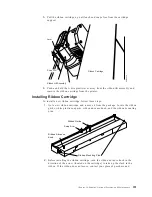Print Custom Sets
Use this function to create a printout of the eight custom set values.
On the first page of the printout, each custom set is identified as either In Use or
as Factory Defaults.
In Use
At least one value in the custom set is different from the factory default
value. A flag (****) is printed after each parameter value that is different
from the factory default.
Last Used
Last Used
Coax
Push
10
6
Single
132
066
4247
DP Quality
37 USA/Canada/Canadian Bilingual
Dual
Right to Left
Standard
1920
Standard
Standard
Standard
Standard
Standard
Standard
Standard
Standard
Standard
Disabled
Standard
Disabled
High
High
Enabled
000 English
0000000
0000000000000000
Power-On Custom Set
Power-On Paper Source
Attachment
Rear Tractor Use
Characters Per Inch
Lines Per Inch
Single/Double Space
Maximum Print Position
Maximum Page Length
Emulation Mode
Print Quality
Print Language
Mono/Dual Case
Print Text Direction
Media Size Priority
Screen buffer Size
1
( CR at MPP+1 )
2
( NL at MPP+1 )
3
( FF followed by data )
4
( FF last in order )
5
( Null Suppression )
6
( FF position )
7
( Auto at EOB )
8
( Auto at OILC end )
9
( Suppress timeout)
Early Print Complete
12 ( Auto before OILC )
Programmed Symbols
Bar Code Mode
Graphics Mode
Alarm Control
Display Language
Serial Number
Device Specific Information
Prin ter Config ura tion
< >
Conf igura tion S torag e
A ttachmen t
R ear Trac tor Use
Coax Config ura tion
Prin ter Com pa tibili ty
Display Language
Vi tal Prod uc t Da ta
Figure 18. Sample Printer Configuration Printout for Coax Attachment
280
4247 Model 003 User’s Guide
Summary of Contents for 4247 Model 003
Page 1: ...4247 Printer Model 003 User s Guide S544 5780 01 IBM ...
Page 2: ......
Page 3: ...4247 Printer Model 003 User s Guide S544 5780 01 IBM ...
Page 46: ...36 4247 Model 003 User s Guide ...
Page 62: ...52 4247 Model 003 User s Guide ...
Page 84: ...74 4247 Model 003 User s Guide ...
Page 86: ...76 4247 Model 003 User s Guide ...
Page 126: ...116 4247 Model 003 User s Guide ...
Page 152: ...142 4247 Model 003 User s Guide ...
Page 168: ...158 4247 Model 003 User s Guide ...
Page 184: ...174 4247 Model 003 User s Guide ...
Page 186: ...176 4247 Model 003 User s Guide ...
Page 188: ...178 4247 Model 003 User s Guide ...
Page 190: ...180 4247 Model 003 User s Guide ...
Page 194: ...184 4247 Model 003 User s Guide ...
Page 331: ...9 Reload the forms Chapter 20 Problems 321 ...
Page 332: ...322 4247 Model 003 User s Guide ...
Page 351: ...that of the power cord or plug whichever is less Appendix A Printer Specifications 341 ...
Page 352: ...342 4247 Model 003 User s Guide ...
Page 391: ......