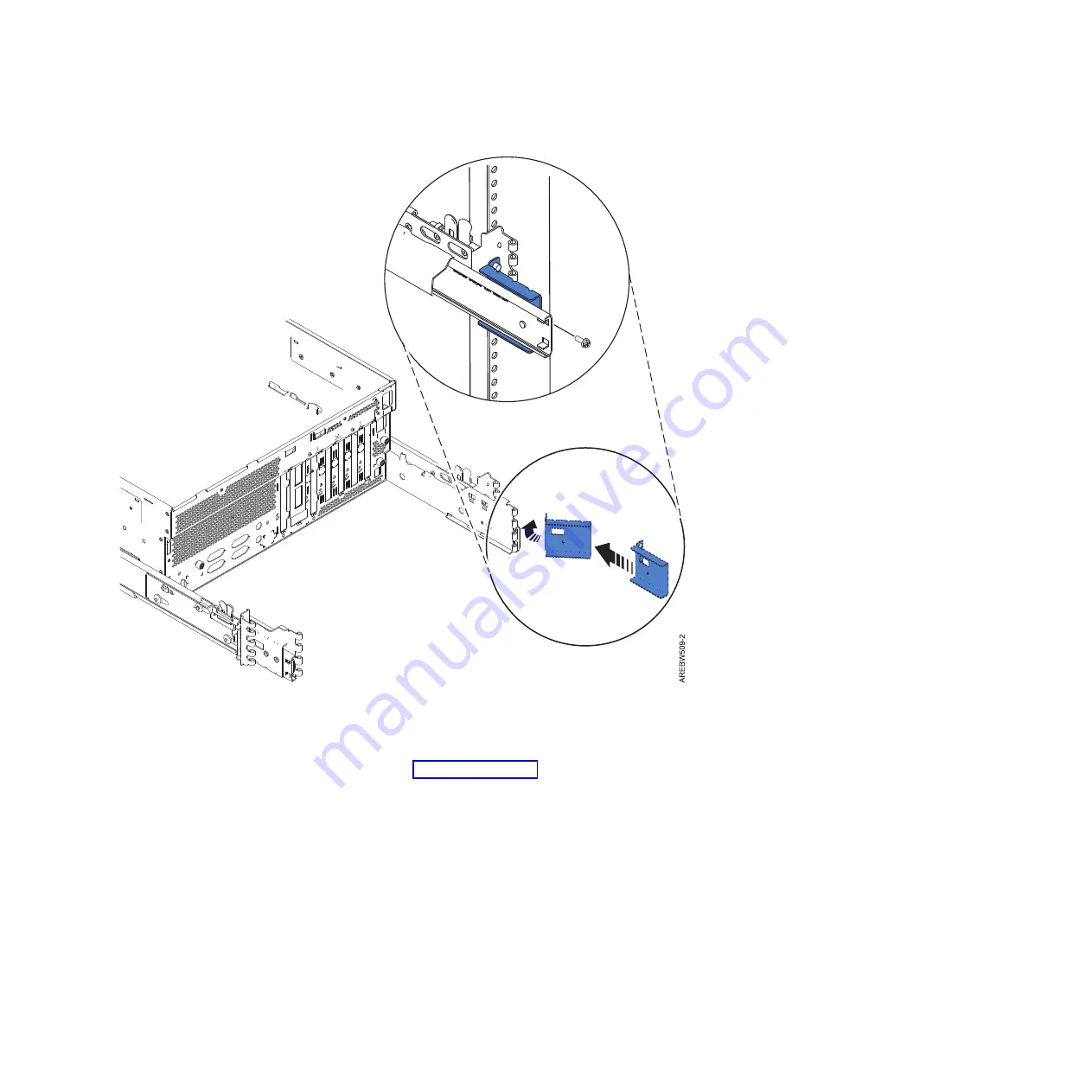
6.
Repeat steps 1 through 5 for the left side rail.
7.
Locate the two latch brackets. To install the rack latches, use the following procedure:
a.
Rotate the top of the bracket out as shown in Figure 24 on page 32.
Figure 23. Installing the rail support brackets
Chapter 3. Installing a system or expansion unit into a rack
31
Summary of Contents for 0551
Page 1: ...Power Systems Rack rack features and installing systems or expansion units into a rack ...
Page 2: ......
Page 3: ...Power Systems Rack rack features and installing systems or expansion units into a rack ...
Page 8: ...vi Installing into a rack ...
Page 12: ...2 Installing into a rack ...
Page 34: ...24 Installing into a rack ...
Page 118: ...108 Installing into a rack ...
Page 126: ...116 Installing into a rack ...
Page 130: ...120 Installing into a rack ...
Page 148: ...138 Installing into a rack ...
Page 164: ...154 Installing into a rack ...
Page 174: ...3 Close the front rack door 164 Installing into a rack ...
Page 181: ......
Page 182: ... Printed in USA ...
















































