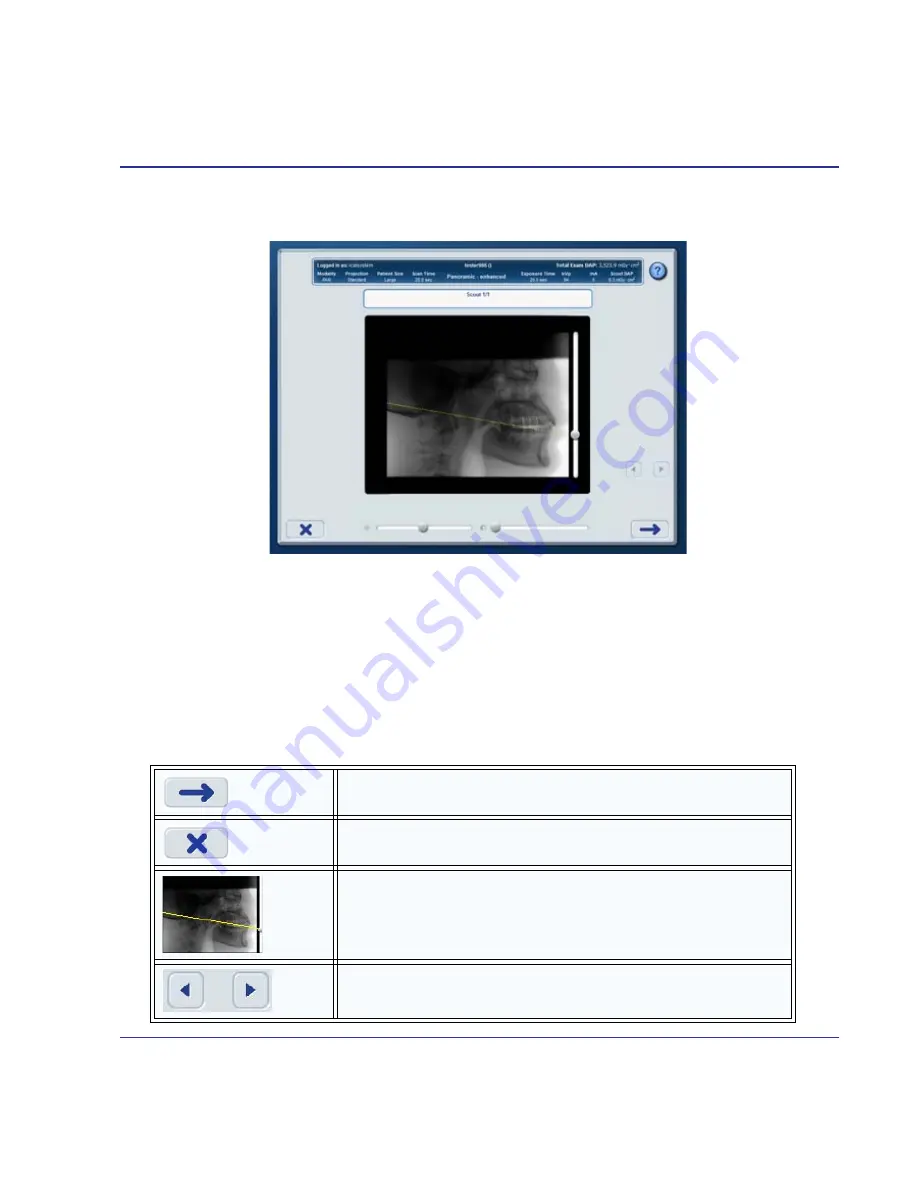
6-21
Taking a Scan
032-0329-EN Rev K
Perform a PAN Scout Scan
Take a PAN scout scan to check for proper patient positioning to ensure desired anatomy will
be captured.
Instruct the patient to close lips around the bite tip as if using a straw, swallow and hold, put
the tongue to the roof of the mouth and hold for the duration of the exposure.
If multiple scouts are taken during a patient session, the cumulative DAP value is displayed
in the header under Total Exam DAP.
Use yellow occlusal plane line control to help check for patient positioning.
Continue to Choose Type.
Cancel scan and exit workflow. Scout scan is complete.
Drag the yellow occlusal plane line control to position it
over the patient’s occlusal plane on the scout scan. The
line should roughly align from the back of the smile line to
the point where the patient is biting on the bite tip.
Page through scout scans captured during current patient
session.
Summary of Contents for FLX V Series
Page 6: ...032 0329 EN Rev K vi i CAT FLX User Manual...
Page 12: ...1 6 i CAT FLX User Manual 032 0329 EN Rev K...
Page 20: ...3 6 i CAT FLX User Manual 032 0329 EN Rev K...
Page 28: ...4 8 i CAT FLX User Manual 032 0329 EN Rev K...
Page 47: ...6 9 Taking a Scan 032 0329 EN Rev K Choose a Protocol V17 Option V10 Option V8 Option...
Page 63: ...6 25 Taking a Scan 032 0329 EN Rev K Choose Anatomy V17 Option V10 Option V8 Option...
Page 76: ...7 8 i CAT FLX User Manual 032 0329 EN Rev K...
Page 82: ...8 6 i CAT FLX User Manual 032 0329 EN Rev K...
Page 84: ...9 2 i CAT FLX User Manual 032 0329 EN Rev K...
Page 94: ...B 6 i CAT FLX User Manual 032 0329 EN Rev K...
Page 95: ......
















































