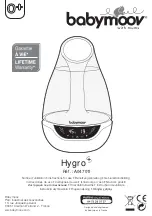SPA
Page 43
»
the cursor is now located below the 2nd. digit, press
3
times to set the 2nd. digit to 7; then press
»
now the cursor is located below the 3rd digit, press
to
finish modifying P1
»
press
»
press
to exit the submenu
»
the modification must be confirmed to be permanently saved;
to do this press
»
press
to exit the menu
P3 Reset Maintenance Interval
After maintenance, reset the service interval as shown below (green
LED is still blinking):
»
press
»
press
»
press
or
until “Parameter Settings” appears in the
display
»
press
»
press
»
press
Steam Generation
Output Limitation
P1: 000%
ESC
Steam Generation
Output Limitation
P1: 070%
ESC
Steam Generation
Output Limitation
P1: 070%
ESC
Operation Mode
Parameters
ESC
Confirm change
with Enter
yes
Commissioning
Parameters
ESC
Steam Bath
41,5 °C
45,0 °C
Menu
Steam Bath
41,5 °C
°C V D L
Steam Bath
41,5 °C
45,0 °C
Menu
Sprache/Language
ESC
Parameter Settings
ESC
Parameter Settings
Code 000
ESC
Parameter Settings
Code 000
ESC
Summary of Contents for Basic-DS
Page 80: ...SPA Page 80 0 5 A M...
Page 99: ...SPA Page 99...