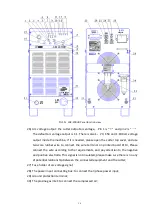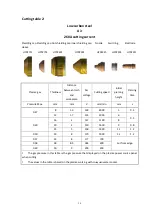23
④ Press “OPERATE” key 5 seconds again to quit the secondary menu. If there is no any
of operation in 30 seconds, it will quit the secondary menu automatically.
(The confirm key of LGK-120HD is “WORKPIECE” key, the confirm key of
LGK-200/300/400HD is “TORCH” key)
7.5.2
Secondary menu content
Code
Content
Adj. range
Unit Default
Remarks
P01
Gas pre-flow time
set
0.2
~
5
s
0.5 or 1
LGK-120HD is 0.5s
,
LGK-200/3000/400HD is 1 s
P02
Gas post-flow time
set
5
~
100
s
10
P03
Current up-slope
time set
0.1
~
1
s
0.2
P04
Cutting time set
1
~
999
Min.
999
If reach the set value, there will
be warning or controlling,
cutting stops
P05
Piercing time set
1
~
999
Time
999
P06
Cutting rest time
disp.
-
Min
-
P07
Piercing rest time
disp.
-
Time
-
P08
Monitor control
switch
0 or 1
-
0
On (1): Cannot cut after
warning
Off (0)
:
Can cut after warning
P09
Monitor parameter
reset
Reset (1)
Keep (0)
-
0
1 means reset immediately,
the cutting time and arc
striking time rest
P10
Monitor warning
function
On (1)
off (0)
-
0
To open/close the torch
monitoring function
Note: long press “DISPLAY” key 7 seconds, can restore factory setting, the the P01~P10 back to
default values.
Sheet 5: The content of secondary menu
7.6
Torch monitoring function
1)
To confirm the cutting quality and protect the torch from overusing of nozzle and
Display the menu code
or parameter
Menu choose or parameter
adjust
Press
5
seconds
Confir
m key