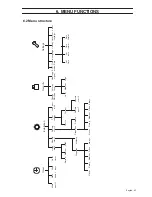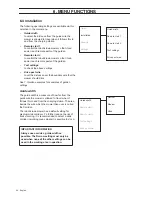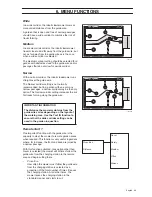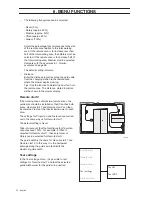English - 55
6. MENU FUNCTIONS
Language
Set language with this function.
To select the language: Place the cursor at Language
and press
OK
. Place the cursor at the required
language and press
OK
.
Country
With this function you can select in what country the
robotic lawnmower will work.
Place the cursor at the required country and press
OK.
Reset user settings
This function allows you to reset the robotic
lawnmower to the default settings the mower had
when it left the factory.
•
Select
Reset user settings
in the menu and
press
OK
. Enter the correct PIN code and press
OK
.
About
This functionThe About menu displays information
about the robotic lawnmower's model, serial number
and the different softwares.
About
ECO mode
Time & Date
Language
Country
Reset customer
setting
About
ECO mode
Time & Date
Language
Country
Reset customer
setting
About
ECO mode
Time & Date
Language
Country
Reset customer
setting
About
ECO mode
Time & Date
Language
Country
Reset customer
setting
Summary of Contents for AUTOMOWER 105
Page 1: ...HUSQVARNA AUTOMOWER 105 OPERATOR S MANUAL Omslag 105 US indd 1 2016 03 16 15 02 ...
Page 2: ......
Page 82: ......
Page 83: ......