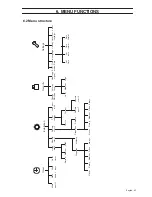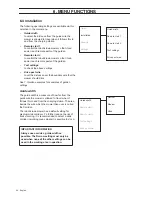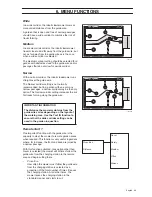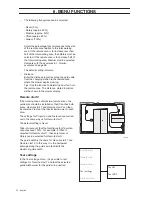54 - English
6. MENU FUNCTIONS
6.6 Settings
This selection allows you to carry out changes to the
robotic lawnmower's general settings.
ECO mode
This function automatically turns off the loop signal in
the boundary wire, the guide wire and the
charging station when the robotic lawnmower is not
mowing. That is to say when the robotic
lawnmower is charging or is not allowed to mow due
to timer settings.
ECO is suitable to use where there is other wireless
equipment not compatible with the robotic
lawnmower e.g. certain hearing loops or garage
doors.
When the loop signal is turned off due to the ECO
mode, the indicator lamp in the charging station
flashes green. When the indicator lamp flashes green
the robotic lawnmower can only be started in the
charging station and not out in the working area. In
ECO mode, it is very important to always press the
STOP button before removing the robotic lawnmower
from the charging station. In ECO mode it is otherwise
not possible to start the robotic lawnmower. If the
robotic lawnmower has been removed by mistake
without first pressing the STOP button, the lawnmower
must be placed back in the charging station and the
STOP button pressed. Only then can the robotic
lawnmower be started inside the working area.
Select Run ECO mode and press
OK
to activate ECO
mode.
Time & Date
This function allows you to set current time and
required time format in the robotic lawnmower.
•
Time
Enter the correct time and press
OK
to exit.
•
Time format
Place the cursor at the required time format:
12h 24h. Press
OK
to exit.
•
Date
Enter correct date and press
OK
to exit.
•
Date format
Place the cursor at the required date format:
YYYY-MM-DD (year-month-day)
MM-DD-YYYY (month-day-year)
DD-MM-YYYY (day-month-year).
Exit by pressing
OK
.
IMPORTANT INFORMATION
Always press the START button before removing
the robotic lawnmower from the charging
station. In ECO mode the robotic lawnmower
otherwise will not start inside the working area.
About
ECO mode
Time & Date
Language
Country
Reset customer
setting
About
ECO mode
Time & Date
Language
Country
Reset customer
setting
Time
Time format
Date
Date format
Summary of Contents for AUTOMOWER 105
Page 1: ...HUSQVARNA AUTOMOWER 105 OPERATOR S MANUAL Omslag 105 US indd 1 2016 03 16 15 02 ...
Page 2: ......
Page 82: ......
Page 83: ......