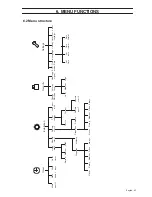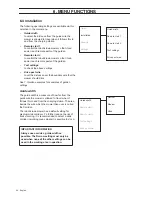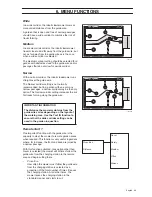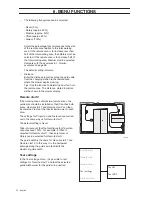English - 47
6. MENU FUNCTIONS
•
Work hours 1
to set start and stop times for work hours 1. Enter
each required time in hours and minutes and
press
OK
to confirm the entered time.
•
Work hours 2:
to set start and stop times for work hours 2. Enter
each required time in hours and minutes and
press
OK
to confirm the entered time.
•
Work days
to select the days the robotic lawnmower must
work. The robotic lawnmower will work during
the days that are ticked off.
•
Reset timer
reset values to the factory settings.
To inactivate Work hours 1 or Work hours 2, enter the
time 00:00 - 00:00 to reset the timer to --:-- - --:--.
A clock symbol is displayed on the start page when the
timer settings are set. The clock symbol is black when
the robotic lawnmower is not allowed to mow due to a
timer setting and it is white when the mower is allowed
to mow.
The mower has an inbuilt standby period of about
8 hours a day. The mower is parked in the charging
station during this period. See
4.2 Using the timer
on
page 38.
Work period 1
Work hours 2:
Week Timer
Reset timer
Timer
Installation
Security
Settings
Summary of Contents for AUTOMOWER 105
Page 1: ...HUSQVARNA AUTOMOWER 105 OPERATOR S MANUAL Omslag 105 US indd 1 2016 03 16 15 02 ...
Page 2: ......
Page 82: ......
Page 83: ......