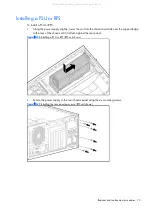Removal and replacement procedures 67
Replacing the system board
To replace the system board, proceed as follows:
1.
Lower the system board into the chassis, tilting the rear edge down first so that the rear port
connectors align with the rear panel cutouts, then lower the front edge down until it is level.
Ensure that the mounting holes on the board are aligned with the screw taps on the chassis.
2.
Insert and tighten the 11 mounting screws.
3.
Install the processor heatsink(s) as described in the section “Replacing the processor.”
4.
Install the system fans as described in the section “System fans.”
5.
Install any expansion cards as described in the section “Installing an expansion card.”
6.
Return the server to an upright position.
7.
Replace the access panel.
8.
Connect the power supply cord(s).
End of procedure.
All manuals and user guides at all-guides.com
Summary of Contents for ProLiant ML150 G6
Page 12: ...Customer self repair 12 All manuals and user guides at all guides com ...
Page 13: ...Customer self repair 13 All manuals and user guides at all guides com ...
Page 14: ...Customer self repair 14 All manuals and user guides at all guides com ...
Page 15: ...Customer self repair 15 All manuals and user guides at all guides com ...