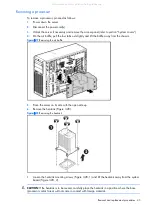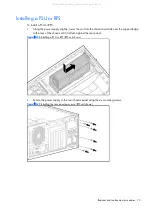Removal and replacement procedures 57
Installing an expansion card
To install an expansion card:
1.
Power down the server.
2.
Disconnect the power cord(s).
3.
Unlock the server if necessary and remove the access panel as described in the section ”System
covers.”
4.
Press and hold the latches (Figure 3-35), and turn the card holder upward.
Figure 3-35
Releasing the expansion card holder
All manuals and user guides at all-guides.com
Summary of Contents for ProLiant ML150 G6
Page 12: ...Customer self repair 12 All manuals and user guides at all guides com ...
Page 13: ...Customer self repair 13 All manuals and user guides at all guides com ...
Page 14: ...Customer self repair 14 All manuals and user guides at all guides com ...
Page 15: ...Customer self repair 15 All manuals and user guides at all guides com ...